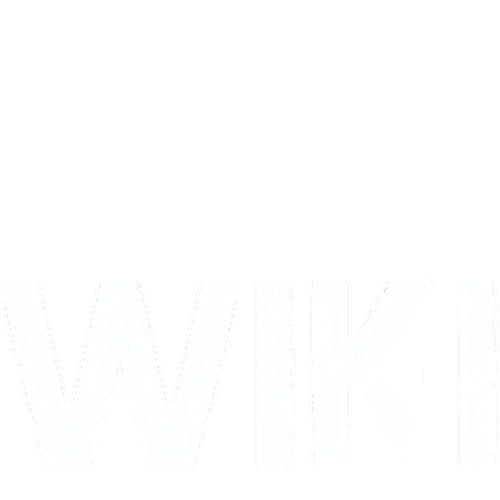No edit summary |
No edit summary |
||
| Line 4: | Line 4: | ||
[[File:InventoryScreen_061.jpg|thumb|300px|An example of part of a player's inventory]] |
[[File:InventoryScreen_061.jpg|thumb|300px|An example of part of a player's inventory]] |
||
| ⚫ | |||
| ⚫ | |||
| ⚫ | |||
| ⚫ | |||
| + | |||
| ⚫ | Inventory is the space (slots) in which equipment and weapons are stored and kept on a survivor. The number of inventory slots available for you to use will vary depending on what [[clothing]] and [[backpack]] you are wearing. Different items of clothing will have a differing number of slots depending upon how many pockets they have, for example, and arranged in a different manner (6 rows x 2 columns vs. 4 rows x 3 columns). Certain pieces of equipment, such as the [[Chest Holster]], can only hold a specific kind of item (in this case, a handgun). |
||
You can also use your Inventory tab to view items on the ground in your 'Vicinity' and either pick them up, use them, or combine them with something else. While you are in the Inventory screen you can choose to [[crafting|craft]] items, eat food or drink beverages, use medical supplies on yourself or others, and manage your supplies. You can also use the Inventory screen to assign items to the hot bar at the bottom of your screen in order to quickly use them with one key press; all you have to do is click and drag an item to the desired slot 1 through 10 at the bottom. |
You can also use your Inventory tab to view items on the ground in your 'Vicinity' and either pick them up, use them, or combine them with something else. While you are in the Inventory screen you can choose to [[crafting|craft]] items, eat food or drink beverages, use medical supplies on yourself or others, and manage your supplies. You can also use the Inventory screen to assign items to the hot bar at the bottom of your screen in order to quickly use them with one key press; all you have to do is click and drag an item to the desired slot 1 through 10 at the bottom. |
||
| + | === Sections of Your Inventory === |
||
| ⚫ | |||
[[File:Inventory_overvew.png|thumb|300px|Inventory screen sections]] |
[[File:Inventory_overvew.png|thumb|300px|Inventory screen sections]] |
||
1. '''Vicinity''' - Items in players vicinity the player isn't carrying. Only displays items in very close vicinity to your current position. To pick up and item, hold LMB over it and drag it into the inventory. |
1. '''Vicinity''' - Items in players vicinity the player isn't carrying. Only displays items in very close vicinity to your current position. To pick up and item, hold LMB over it and drag it into the inventory. |
||
| − | 2. ''' |
+ | 2. '''Character''' - A visualization of players character. Displays which clothes is player wearing at the moment. To put on different piece of clothing, drag and drop it on the player character. |
3. '''Hands''' - Displays the item player is currently holding in hands. Given item can be rotated by holding LMB. |
3. '''Hands''' - Displays the item player is currently holding in hands. Given item can be rotated by holding LMB. |
||
Revision as of 19:04, 11 March 2017
This article contains outdated information. Some or all of the information present may not be reliable until this page is updated - please help improve this article if you can. The Discussion page may contain suggestions.
Please help improve this article if you can. The Discussion page may contain suggestions.
You can help DayZ Wiki by uploading an improved version of the image(s) found on this page. - if the problems have been addressed, please edit this page and remove this notice - it will start with {{Reupload and end with }}.
If the problems have been addressed, please edit this page and remove this notice. It will start with
{{Reupload and end with }}.An example of part of a player's inventory
Inventory
Your Inventory is the screen where you can access (and manipulate) all of the items on your person and those on the ground in close proximity to you. To view your character's inventory, you need to press the Tab ↹ key by default.
Inventory is the space (slots) in which equipment and weapons are stored and kept on a survivor. The number of inventory slots available for you to use will vary depending on what clothing and backpack you are wearing. Different items of clothing will have a differing number of slots depending upon how many pockets they have, for example, and arranged in a different manner (6 rows x 2 columns vs. 4 rows x 3 columns). Certain pieces of equipment, such as the Chest Holster, can only hold a specific kind of item (in this case, a handgun).
You can also use your Inventory tab to view items on the ground in your 'Vicinity' and either pick them up, use them, or combine them with something else. While you are in the Inventory screen you can choose to craft items, eat food or drink beverages, use medical supplies on yourself or others, and manage your supplies. You can also use the Inventory screen to assign items to the hot bar at the bottom of your screen in order to quickly use them with one key press; all you have to do is click and drag an item to the desired slot 1 through 10 at the bottom.
Sections of Your Inventory
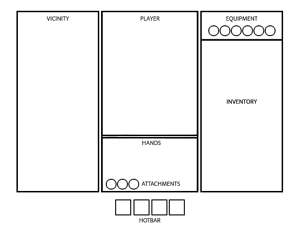
Inventory screen sections
1. Vicinity - Items in players vicinity the player isn't carrying. Only displays items in very close vicinity to your current position. To pick up and item, hold LMB over it and drag it into the inventory.
2. Character - A visualization of players character. Displays which clothes is player wearing at the moment. To put on different piece of clothing, drag and drop it on the player character.
3. Hands - Displays the item player is currently holding in hands. Given item can be rotated by holding LMB.
4. Inventory - Items player is currently carrying including their possible cargo capacity and items stored within that capacity. To rearrange items, hold LMB over an item and drag it to any other inventory slot you want to.
5. Attachment slots - Attachments that are currently attached to the weapon. Attachments can be detached or reattached by dragging them from or on top of the weapon.
6. Quickbar - Items from player's inventory can be assigned to each of these slots in Quickbar. Each slot corresponds with a number ( 0-9 from left to right). Once a Quickbar slot is assigned to an item by dragging the item into the slot, player can put it into the Hands slot without entering the inventory screen by pressing the corresponding number key and put it away afterward by pressing given key again.
Notes/Tips
- Survivors start with a pair of jeans and a t-shirt, so they will have four inventory slots, in addition to what they can hold in their hands.