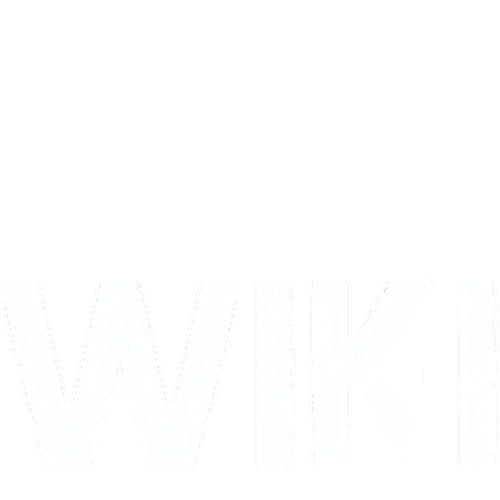m (→Installation: clean up) |
@DeletedUser40328011 (talk | contribs) No edit summary |
||
| (3 intermediate revisions by 2 users not shown) | |||
| Line 2: | Line 2: | ||
[[File:Takistan.jpg|500px|thumb|A map of Takistan.]] |
[[File:Takistan.jpg|500px|thumb|A map of Takistan.]] |
||
| − | Takistan, like [[Lingor Island]], is a community created mod for DayZ. Takistan is an official ARMA II map. |
+ | Takistan, like [[Mod:Lingor Island]], is a community created mod for DayZ. Takistan is an official ARMA II map. |
Takistan features: |
Takistan features: |
||
| Line 12: | Line 12: | ||
== Installation == |
== Installation == |
||
| − | # Install the DayZCommander (Instructions: [[How to install DayZ]])) |
+ | # Install the DayZCommander (Instructions: [[Mod:How to install DayZ]])) |
# Go to "install/update" |
# Go to "install/update" |
||
# Update Takistan |
# Update Takistan |
||
# Filter the servers by "takistan" |
# Filter the servers by "takistan" |
||
# Select a server and play! |
# Select a server and play! |
||
| + | |||
| − | {{Mod notice}} |
||
| + | [[category:3rd Party Maps]] |
||
Revision as of 10:07, 3 March 2014
Mod content
This page covers the 2012 DayZ Mod for Arma 2. For information from DayZ (2018), see Takistan (Terrain).
This page covers the Mod version of DayZ; for information on the Standalone, see Takistan (Terrain).
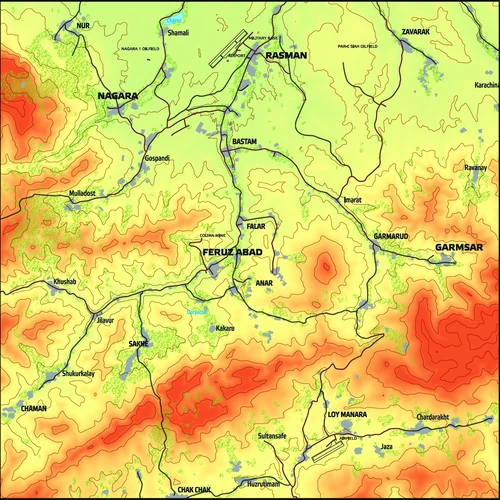
A map of Takistan.
Takistan, like Mod:Lingor Island, is a community created mod for DayZ. Takistan is an official ARMA II map.
Takistan features:
- area: 164 km2
- mountainous terrain
- 4 towns and 24 villages
- several large oil fields, 3 airports, coltan mine
- 450,000 objects
Installation
- Install the DayZCommander (Instructions: Mod:How to install DayZ))
- Go to "install/update"
- Update Takistan
- Filter the servers by "takistan"
- Select a server and play!