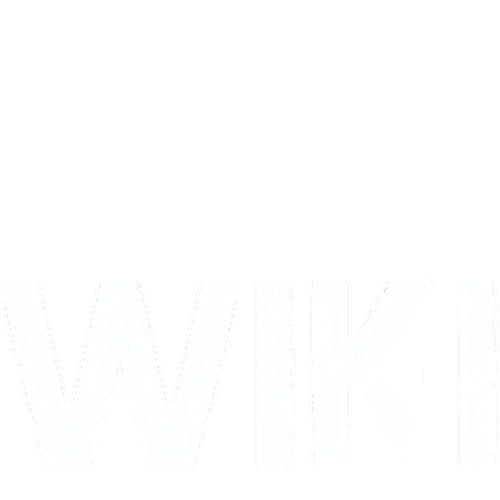Default Controls
- (,): Select previous chat channel.
- (.): Select next chat channel.
- (/): Type in chat.
- Caps Lock: Use Voice Chat.
For more controls you might want to refer to the beginners guide.
Channels
Various communications channels are available within DayZ. Note that whether or not these are actually enabled depends on the current server’s settings.
Direct communication channel
Whatever is written in this channel is displayed to all players in the direct vicinity of your location (specifically in a 40m radius)[1]. Therefore, this channel is especially useful to communicate your intentions (e.g. by yelling “Friendly!”) to players you have just spotted.
Side channel
This channel acts as a broadcast to all players [2]. It is disabled on many servers to prevent spam. In case it is enabled, never use VOIP communication in this channel, it is annoying for other players and might get you kicked.
Group channel
This channel allows every player within your group to hear you. [2]
Vehicle Channel
When using this channel, every player within the vehicle will be able to hear you, regardless of what group they’re in. [2]