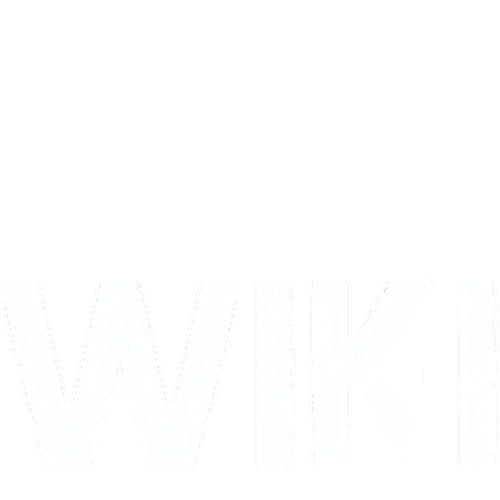This page covers the 2012 DayZ Mod for Arma 2. For information from DayZ (2018), see Backpack.
A Backpack is used as an external and separate means of storing items from the player's main inventory.
Information[ | ]
A Backpack offers additional storage for a player. In order to use a backpack the player must swap items from their Inventory into their backpack. Items located in a backpack cannot be used immediately and must first be swapped back into their inventory.
A new player starts out with the 8-slot "Coyote Patrol Pack" backpack. New backpacks can be found in all types of spawn locations like shops, supermarkets, cow sheds, offices, etc.
List of available backpacks:
| Backpack | Slot Size |
|---|---|
| Patrol Pack (coyote) | 8 |
| Czech Vest Pouch | 12 |
| Assault Pack (ACU) | 12 |
| Survival (ACU) | 16 |
| Alice Pack | 18 |
| British Assault Pack | 18 |
| Czech Backpack | 24 |
| Coyote Backpack | 24 |
BEWARE: There is a distinct difference between the Coyote Patrol Pack (8) and the Coyote Backpack (24).
| Czech Vest Pouch | Coyote Patrol Pack | Assault Pack |
|---|---|---|
 |
 |

|
| Czech Backpack | Alice Pack | Coyote Backpack |
|---|---|---|
 |
 |
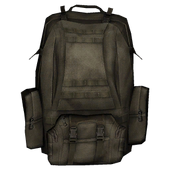
|
The largest backpack, the Coyote Backpack, is a rare military spawn only, The Czech Backpack also has 24 slots and is slightly more common.
The Czech Vest Pouch cannot hold primary weapons due to its size (despite having 12 free slots).
To pick up a new backpack, first drop your current backpack, then put your cursor over the new pack and use the mouse scroll wheel to highlight and select "Take ____ Backpack". Be cautious when dropping your backpack, as you may not be able to open or pick it up again. When finding a new (larger) backpack, the safest way to transfer your items is to use the scroll wheel and select "Open ____ Backpack", transfer your items directly from your current backpack to the one on the ground. Next select "Take ____ Backpack", which will set down your old backpack and retrieve the new pack with your items already stored within, eliminating the risk of lost items.
Backpacks will sometimes not give you interaction options of "Take" or "Open". This can be caused when other items spawn underneath the backpack. Moving those items may then permit the player to interact with the backpack.
Backpacks on dead survivors may also not give you the option to "Take". In order to retrieve the backpack you need to open their "Gear" and then manually transfer the backpack the same way you would move any item into your inventory. Make sure you move the items out of your current backpack first!
Once you have the new pack, make sure to open your old pack and transfer your items from your old pack to your new one.
A primary weapon will use 10 slots when stored in a backpack. If you want to switch your primary weapon for the one in your backpack, open your bag, press the arrow key on the primary weapon in your bag to pull it forward, this will swap your active weapon to your bag and pull the weapon you had stored forward. It will bring the correct ammunition forward as well. Do not try to put your active primary weapon into your bag or it may be destroyed by a glitch that destroys an item if it is moved to a bag that doesn't have enough space available to store it. Also make sure that you have enough room in your bag for your current primary weapon's ammunition and that you have enough room in your main inventory for the stored ammunition for the weapon in your bag to come forward. The same applies for sidearms except they use 5 slots instead of 10. Items like Hatchets and Flashlights that are currently being held by the player will take up 10 slots (for hatchets and other Melees) and 5 slots (for flashlights) unless they are re-added to the toolbelt before being put into the backpack.