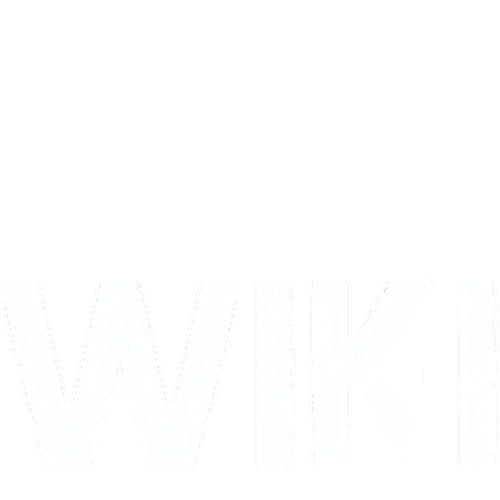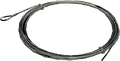No edit summary Tag: Visual edit |
(→Persistence: 14days underground stashes in 1.08 https://steamcommunity.com/app/221100/discussions/0/2573194016117619672/) Tag: Visual edit |
||
| (37 intermediate revisions by 17 users not shown) | |||
| Line 1: | Line 1: | ||
| − | [[File:Loot.jpg| |
+ | [[File:Loot.jpg|350px|right|thumb]] |
| + | [[File:Loot_Store.png|350px|right|thumb]] |
||
| − | {{TOC|left}} |
||
| − | {{Mod notice}} |
||
| − | '''Loot''' refers to any item that can be found or crafted and then used by the player. Loot can be found in almost all enterable buildings (e.g. houses, hospitals, barns), inside and around many derelict vehicles, and in the vicinity of dynamic event spawns like helicopter crashes and police cars. It can also be picked up from other players and found on the corpses of the infected. In addition to items spawning individually, they can also be found inside of clothing and backpacks, and attachments can spawn at random on appropriate weapons. |
||
| + | <!-- General --> |
||
| − | '''''Note:''' This page is all-new and is currently a work-in-progress. It may temporarily be missing some buildings from its lists, and will become more populated with supporting articles in the near future. Thanks for your patience!'' |
||
| + | '''Loot''' refers to any item that can be found, crafted or harvested and used by a survivor. Loot can be found in almost all enterable buildings (e.g. houses, hospitals, barns), inside and around many derelict vehicles, and in the vicinity of dynamic event spawns like helicopter crashes and police cars. It can also be picked up from other players and found on the corpses of the infected. In addition to items spawning individually, they can also be found inside of clothing and backpacks, and attachments can spawn at random on appropriate weapons. |
||
| + | <!-- Categories of Loot --> |
||
| − | == Managing Space == |
||
| + | == Types of Loot == |
||
| − | Items can be managed and stored in a player's inventory ({{Key|Tab}} by default) or held in their hands. An item's inventory size is represented in rows and columns (e.g. 1x1, 2x3, 4x4) in the inventory screen. |
||
| + | To better organize [[DayZ|DayZ's]] 900+ items, every item has been sorted into one of four primary categories of loot based on the type of item it is. Items sorted into these categories: [[Loot#Equipment|Equipment]], [[Loot#Food & Drink|Food & Drink]], [[Loot#Resources|Resources]], and [[Loot#Weapons|Weapons]], may then be additionally sorted into subcategories. |
||
| + | Below is a brief overview of each of the four primary categories and the types of loot they contain. |
||
| − | Loot can be picked up by pressing the action key ({{Key|F}} by default) while looking at it, or from the "Vicinity" window on the left side of the player's inventory screen. From the vicinity window, items can either be dragged and dropped somewhere into the player's inventory or double-clicked to get automatically placed in the first available inventory slot(s). Alternatively, a player can right-click on an item in the vicinity window and select ''Take'' or ''Take to Hands'' in order to pick it up. |
||
| − | == |
+ | === Equipment === |
| + | ''Main Article: [[Equipment]]''<br /><br /> |
||
| − | The condition of an item is a measure of its integrity. An item's condition is directly reflected in its appearance, but can also be determined by viewing it in your inventory. In order from best condition to worst condition, an item will have one of the following values: |
||
| + | '''Equipment''', the largest of the four primary categories of loot in [[DayZ Standalone]], refers to any item or tool that can be worn or used for specific purpose. Since equipment covers such a vast array of item types, uses and consumability. Being such a large and broad category, equipment is broken down into several smaller categories, which may in turn have their own subcategories, based on the item's primary use. |
||
| + | <br /><br /> |
||
| + | {{Equipment Box Template |
||
| + | | name = Base Building |
||
| + | | link = Equipment#Base Building |
||
| + | | img = MetalSheets.png |
||
| + | |}} |
||
| + | {{Equipment Box Template |
||
| − | ;Pristine |
||
| + | | name = Clothing |
||
| − | Items in this condition will generally appear new or unused. This condition is largely only possible for items found in the world as loot, since repair kits are not able to repair most items beyond worn condition. |
||
| + | | link = Equipment#Clothing |
||
| + | | img = Green Check Shirt.png |
||
| + | |}} |
||
| + | {{Equipment Box Template |
||
| − | ;Worn |
||
| + | | name = Communication |
||
| − | Items in this state are visually indistinguishable from items in pristine condition. There is generally little to no impact on the functionality or use of an item in this condition. This is the best condition an item that has been repaired to. |
||
| + | | link = Equipment#Communication |
||
| + | | img = WalkieTalkie.png |
||
| + | |}} |
||
| + | {{Equipment Box Template |
||
| − | ;Damaged |
||
| + | | name = Crafting |
||
| − | When an item is in this condition, it will appear heavily used: looking damaged, cracked and scratched. This condition may have some impact on the functionality or use of the item, causing unintended effects or, occasionally, no effect at all. |
||
| + | | link = Equipment#Crafting |
||
| + | | img = Metal wire.png |
||
| + | |}} |
||
| + | {{Equipment Box Template |
||
| − | ;Badly Damaged |
||
| + | | name = Horticulture |
||
| − | Well-used items will end up in this condition, which is visually similar to the damaged state. Items in this condition may not be fully functional and frequently fail to work properly. They are on the verge of becoming ruined and, if possible, should be repaired immediately. |
||
| + | | link = Equipment#Horticulture |
||
| + | | img = GardenLime.png |
||
| + | |}} |
||
| + | {{Equipment Box Template |
||
| − | ;Ruined |
||
| + | | name = Light Sources |
||
| − | Once an item has been used or damaged to the point of becoming ruined, it can no longer be repaired at all and is permanently reduced to near-uselessness. Items in this condition are visually similar to damaged and badly damaged, but will also appear to be discolored or darker than those states. They may no longer be usable, or will cease to function entirely. |
||
| + | | link = Equipment#Light Sources |
||
| + | | img = Flashlight.png |
||
| + | |}} |
||
| + | {{Equipment Box Template |
||
| − | {{Clear|left}} |
||
| + | | name = Medical |
||
| + | | link = Equipment#Medical |
||
| + | | img = Bandage new.png |
||
| + | |}} |
||
| + | {{Equipment Box Template |
||
| − | == Central Loot Economy == |
||
| + | | name = Storage |
||
| − | The ''Central Loot Economy'' (often abbreviated "CLE") is DayZ's unique management system for loot spawning and clean-up. It is a complex system of tags, categories, zones, maximums, minimums, averages, and so on. The CLE dictates exactly how many of each item can be present on a single instance of the game at a time (one server), with important factors like randomization and rarity baked in. These values can be adjusted at any time, without requiring players or servers to install a game update. |
||
| + | | link = Equipment#Personal Storage |
||
| + | | img = AmmoBox.png |
||
| + | |}} |
||
| + | {{Equipment Box Template |
||
| − | In addition to controlling how much of each item is present, it also "cleans up" the map by removing items which have become ruined or which have gone untouched for a set amount of time. This function prevents the game from becoming cluttered with useless items, serves players with a continually refreshed pool of available gear, acts as one method of preventing individual players from having too much influence over the entire server's economy. For more information about how long items stay in place without activity, please see the table below for ''Persistence''. |
||
| + | | name = Power Source |
||
| + | | link = Equipment#Power Source |
||
| + | | img = Alkaline Battery (9V).png |
||
| + | |}} |
||
| + | {{Equipment Box Template |
||
| − | === Persistence === |
||
| + | | name = Protective Gear |
||
| − | In DayZ, all items will eventually despawn after a predetermined amount of time. That length of time varies depending upon the type of item, but does not apply to anything carried within a player's inventory. |
||
| + | | link = Equipment#Protective Gear |
||
| + | | img = Plate Carrier.png |
||
| + | |}} |
||
| + | {{Equipment Box Template |
||
| − | {| class="wikitable sortable" |
||
| + | | name = Repair Kits |
||
| − | !Item |
||
| + | | link = Equipment#Repair Kits |
||
| − | !Time |
||
| + | | img = Weapon Cleaning Kit.png |
||
| − | |- |
||
| + | |}} |
||
| − | |Traps |
||
| − | |1 Hour |
||
| − | |- |
||
| − | |Tents/Barrels |
||
| − | |7 Days |
||
| − | |- |
||
| − | |Backpacks |
||
| − | |4 Hours |
||
| − | |- |
||
| − | |Crafted Bags |
||
| − | |1 Hour |
||
| − | |- |
||
| − | |Other Crafted Items |
||
| − | |5 Minutes |
||
| − | |- |
||
| − | |All Other Items |
||
| − | |30 Minutes |
||
| − | |} |
||
| + | {{Equipment Box Template |
||
| − | == Buildings == |
||
| + | | name = Survival |
||
| − | Fixed structures are the easiest place to find loot, and what you find in each building will correspond to its assigned loot category. Below you will find a visual list of each building that belongs to a particular loot category; please note that many (if not most) buildings fall into multiple loot categories, and you will find them listed under each and every category that they belong to. |
||
| + | | link = Equipment#Survival |
||
| − | |||
| + | | img = Compass.png |
||
| − | === Camping === |
||
| − | This tag is for items one would expect to use while on an outdoor adventure trip in real life. Examples: [[Heatpack]], [[Ice Axe]] |
||
| − | |||
| − | {{Loot Box Template |
||
| − | |name= Camp House |
||
| − | |link= Camp House |
||
| − | |img= Land_Camp_House_red.png |
||
| − | |}} |
||
| − | {{Loot Box Template |
||
| − | |name= Construction Site |
||
| − | |link= Construction Site |
||
| − | |img= ConstructionSite 2a.jpg |
||
| − | |}} |
||
| − | {{Loot Box Template |
||
| − | |name= General Store |
||
| − | |link= General Store |
||
| − | |img= Land_Village_store.png |
||
| − | |}} |
||
| − | {{Loot Box Template |
||
| − | |name= Houses |
||
| − | |link= Houses |
||
| − | |img= SmallGreenRedHouse 3a.jpg |
||
| − | |}} |
||
| − | {{Loot Box Template |
||
| − | |name= Kiosks |
||
| − | |link= Kiosks |
||
| − | |img= ProduceStand 1a.jpg |
||
| − | |}} |
||
| − | {{Loot Box Template |
||
| − | |name= Offices |
||
| − | |link= Offices |
||
| − | |img= OfficeBuilding 3a.jpg |
||
| − | |}} |
||
| − | {{Loot Box Template |
||
| − | |name= Rowhouses |
||
| − | |link= Rowhouses |
||
| − | |img= Land_HouseBlock_2F6.png |
||
| − | |}} |
||
| − | {{Loot Box Template |
||
| − | |name= Shipwreck |
||
| − | |link= Shipwreck |
||
| − | |img= Rify_Shipwreck.png |
||
| − | |}} |
||
| − | {{Loot Box Template |
||
| − | |name= Storage Unit |
||
| − | |link= Storage Unit |
||
| − | |img= StorageUnit 3a.jpg |
||
| − | |}} |
||
| − | {{Loot Box Template |
||
| − | |name= Supermarket |
||
| − | |link= Supermarket |
||
| − | |img= Supermarket 5a.jpg |
||
|}} |
|}} |
||
| + | {{Equipment Box Template |
||
| − | {{Clear|left}} |
||
| + | | name = Tools |
||
| − | <br> |
||
| + | | link = Equipment#Tools |
||
| − | |||
| + | | img = Hacksaw1.png |
||
| − | === Civilian === |
||
| − | More of a catch-all classification than anything specific, items tagged as civilian can be found practically everywhere. Examples: [[Sewing Kit]], [[T-Shirt]] |
||
| − | |||
| − | {{Loot Box Template |
||
| − | |name= Barns |
||
| − | |link= Barns |
||
| − | |img= Barn 4b.jpg |
||
| − | |}} |
||
| − | {{Loot Box Template |
||
| − | |name= Boathouse |
||
| − | |link= Boathouse |
||
| − | |img= Land_Boathouse.png |
||
| − | |}} |
||
| − | {{Loot Box Template |
||
| − | |name= Camp House |
||
| − | |link= Camp House |
||
| − | |img= Land_Camp_House_red.png |
||
| − | |}} |
||
| − | {{Loot Box Template |
||
| − | |name= Caravans |
||
| − | |link= Caravans |
||
| − | |img= Land_Wreck_Caravan_MGreen.png |
||
| − | |}} |
||
| − | {{Loot Box Template |
||
| − | |name= Cargo Containers (Civilian) |
||
| − | |link= Cargo Containers (Civilian) |
||
| − | |img= Land Container 1Bo 1Aoh.png |
||
| − | |}} |
||
| − | {{Loot Box Template |
||
| − | |name= Castles |
||
| − | |link= Castles |
||
| − | |img= Land_Castle_Bergfrit.png |
||
| − | |}} |
||
| − | {{Loot Box Template |
||
| − | |name= Churches |
||
| − | |link= Churches |
||
| − | |img= LargeChurch 1a.jpg |
||
| − | |}} |
||
| − | {{Loot Box Template |
||
| − | |name= City Hall |
||
| − | |link= City Hall |
||
| − | |img= Novodmitrovsk 4g.jpg |
||
| − | |}} |
||
| − | {{Loot Box Template |
||
| − | |name= Civilian Airport Complex |
||
| − | |link= Civilian Airport Complex |
||
| − | |img= Land_Airfield_Small.png |
||
| − | |}} |
||
| − | {{Loot Box Template |
||
| − | |name= Civilian Barracks |
||
| − | |link= Civilian Barracks |
||
| − | |img= KrasnostavCompound 1d.jpg |
||
| − | |}} |
||
| − | {{Loot Box Template |
||
| − | |name= Construction Crane |
||
| − | |link= Construction Crane |
||
| − | |img= ConstructionSite 2c.jpg |
||
| − | |}} |
||
| − | {{Loot Box Template |
||
| − | |name= Construction Site |
||
| − | |link= Construction Site |
||
| − | |img= ConstructionSite 2a.jpg |
||
| − | |}} |
||
| − | {{Loot Box Template |
||
| − | |name= Cow Shed |
||
| − | |link= Cow Shed |
||
| − | |img= CowShed 2a.jpg |
||
| − | |}} |
||
| − | {{Loot Box Template |
||
| − | |name= Fire Station |
||
| − | |link= Fire Station |
||
| − | |img= FireStation 6a.jpg |
||
| − | |}} |
||
| − | {{Loot Box Template |
||
| − | |name= Fortified Nests |
||
| − | |link= Fortified Nests |
||
| − | |img= Land Mil Fortified Nest Watchtower.png |
||
| − | |}} |
||
| − | {{Loot Box Template |
||
| − | |name= Garage |
||
| − | |link= Garage |
||
| − | |img= Garage 2a.jpg |
||
| − | |}} |
||
| − | {{Loot Box Template |
||
| − | |name= Gas Station |
||
| − | |link= Gas Station |
||
| − | |img= GasStation 2a.jpg |
||
| − | |}} |
||
| − | {{Loot Box Template |
||
| − | |name= General Store |
||
| − | |link= General Store |
||
| − | |img= Land_Village_store.png |
||
| − | |}} |
||
| − | {{Loot Box Template |
||
| − | |name= Guardhouse (Civilian) |
||
| − | |link= Guardhouse (Civilian) |
||
| − | |img= Land Guardhouse.png |
||
| − | |}} |
||
| − | {{Loot Box Template |
||
| − | |name= Military Guardhouses |
||
| − | |link= Military Guardhouses |
||
| − | |img= Land Mil Guardhouse2.png |
||
| − | |}} |
||
| − | {{Loot Box Template |
||
| − | |name= Houses |
||
| − | |link= Houses |
||
| − | |img= SmallGreenRedHouse 3a.jpg |
||
| − | |}} |
||
| − | {{Loot Box Template |
||
| − | |name= Hospital |
||
| − | |link= Hospital |
||
| − | |img= Hospital 3a.jpg |
||
| − | |}} |
||
| − | {{Loot Box Template |
||
| − | |name= Hotel |
||
| − | |link= Hotel |
||
| − | |img= Land_Hotel_Damaged.png |
||
| − | |}} |
||
| − | {{Loot Box Template |
||
| − | |name= Industrial Buildings |
||
| − | |link= Industrial Buildings |
||
| − | |img= Workshop 3a.jpg |
||
| − | |}} |
||
| − | {{Loot Box Template |
||
| − | |name= Kiosks |
||
| − | |link= Kiosks |
||
| − | |img= ProduceStand 1a.jpg |
||
| − | |}} |
||
| − | {{Loot Box Template |
||
| − | |name= Lighthouse |
||
| − | |link= Lighthouse |
||
| − | |img= Land_Lighthouse.png |
||
| − | |}} |
||
| − | {{Loot Box Template |
||
| − | |name= Military Watchtowers |
||
| − | |link= Military Watchtowers |
||
| − | |img= Land_Mil_Tower_Small.png |
||
| − | |}} |
||
| − | {{Loot Box Template |
||
| − | |name= Offices |
||
| − | |link= Offices |
||
| − | |img= OfficeBuilding 3a.jpg |
||
| − | |}} |
||
| − | {{Loot Box Template |
||
| − | |name= Outhouse |
||
| − | |link= Outhouse |
||
| − | |img= Land_Misc_Toilet_Dry.png |
||
| − | |}} |
||
| − | {{Loot Box Template |
||
| − | |name= Prison Complex |
||
| − | |link= Prison Complex |
||
| − | |img= PrisonIsland 1c.jpg |
||
| − | |}} |
||
| − | {{Loot Box Template |
||
| − | |name= Pub |
||
| − | |link= Pub |
||
| − | |img= Land_Village_Pub.png |
||
| − | |}} |
||
| − | {{Loot Box Template |
||
| − | |name= Radio Towers |
||
| − | |link= Radio Towers |
||
| − | |img= Land_Tower_TC4.png |
||
| − | |}} |
||
| − | {{Loot Box Template |
||
| − | |name= Repair Center |
||
| − | |link= Repair Center |
||
| − | |img= Land Repair Center.png |
||
| − | |}} |
||
| − | {{Loot Box Template |
||
| − | |name= Rowhouses |
||
| − | |link= Rowhouses |
||
| − | |img= Land_HouseBlock_2F6.png |
||
| − | |}} |
||
| − | {{Loot Box Template |
||
| − | |name= School |
||
| − | |link= School |
||
| − | |img= School.jpg |
||
| − | |}} |
||
| − | {{Loot Box Template |
||
| − | |name= Sheds |
||
| − | |link= Sheds |
||
| − | |img= ToolShed 2a.jpg |
||
| − | |}} |
||
| − | {{Loot Box Template |
||
| − | |name= Shipwreck |
||
| − | |link= Shipwreck |
||
| − | |img= Rify_Shipwreck.png |
||
| − | |}} |
||
| − | {{Loot Box Template |
||
| − | |name= Storage Unit |
||
| − | |link= Storage Unit |
||
| − | |img= StorageUnit 3a.jpg |
||
| − | |}} |
||
| − | {{Loot Box Template |
||
| − | |name= Supermarket |
||
| − | |link= Supermarket |
||
| − | |img= Supermarket 5a.jpg |
||
| − | |}} |
||
| − | {{Loot Box Template |
||
| − | |name= Tenements |
||
| − | |link= Tenements |
||
| − | |img= ApartmentBuildingTall 1a.jpg |
||
| − | |}} |
||
| − | {{Loot Box Template |
||
| − | |name= Trains |
||
| − | |link= Trains |
||
| − | |img= Land Train 742 Blue.png |
||
| − | |}} |
||
| − | {{Loot Box Template |
||
| − | |name= Train Stations |
||
| − | |link= Train Stations |
||
| − | |img= LargeTrainStation 2a.jpg |
||
| − | |}} |
||
| − | {{Loot Box Template |
||
| − | |name= Umbrella Table |
||
| − | |link= Umbrella Table |
||
| − | |img= Umbrella.png |
||
| − | |}} |
||
| − | {{Loot Box Template |
||
| − | |name= Utility Building |
||
| − | |link= Utility Building |
||
| − | |img= UtilityBuilding 1a.jpg |
||
| − | |}} |
||
| − | {{Loot Box Template |
||
| − | |name= Warehouses |
||
| − | |link= Warehouses |
||
| − | |img= WarehouseTypeA 1a.jpg |
||
| − | |}} |
||
| − | {{Loot Box Template |
||
| − | |name= Water Pump |
||
| − | |link= Water Pump |
||
| − | |img= Olsha 5b.jpg |
||
|}} |
|}} |
||
| + | {{Equipment Box Template |
||
| − | {{Clear|left}} |
||
| + | | name = Vehicle Parts |
||
| − | <br> |
||
| + | | link = Equipment#Vehicle Parts |
||
| − | |||
| + | | img = SparkPlug 1.png |
||
| − | === Farm === |
||
| − | Items that fall into the farm category are mostly tools related to the process of farming. Examples: [[Hay Hook]], [[Farming Hoe]] |
||
| − | |||
| − | {{Loot Box Template |
||
| − | |name= Barns |
||
| − | |link= Barns |
||
| − | |img= Barn 4b.jpg |
||
| − | |}} |
||
| − | {{Loot Box Template |
||
| − | |name= Cow Shed |
||
| − | |link= Cow Shed |
||
| − | |img= CowShed 2a.jpg |
||
| − | |}} |
||
| − | {{Loot Box Template |
||
| − | |name= General Store |
||
| − | |link= General Store |
||
| − | |img= Land_Village_store.png |
||
| − | |}} |
||
| − | {{Loot Box Template |
||
| − | |name= Kiosks |
||
| − | |link= Kiosks |
||
| − | |img= ProduceStand 1a.jpg |
||
| − | |}} |
||
| − | {{Loot Box Template |
||
| − | |name= Sheds |
||
| − | |link= Sheds |
||
| − | |img= ToolShed 2a.jpg |
||
|}} |
|}} |
||
| + | {{Equipment Box Template |
||
| − | {{Clear|left}} |
||
| + | | name = Miscellaneous |
||
| − | <br> |
||
| + | | link = Equipment#Misc. |
||
| − | |||
| + | | img = Handcuffs.png |
||
| − | === Firefighters === |
||
| − | This tag is specific to items which a firefighter would use in real life, and only applies to that specific building as well. Examples: [[Firefighter Axe]], [[Firefighter Jacket]] |
||
| − | |||
| − | {{Loot Box Template |
||
| − | |name= Fire Station |
||
| − | |link= Fire Station |
||
| − | |img= FireStation 6a.jpg |
||
|}} |
|}} |
||
| − | |||
{{Clear|left}} |
{{Clear|left}} |
||
| − | <br> |
+ | <br /> |
| − | |||
| − | === Fishing === |
||
| − | Anything that a fisherman would wear or use can be found within this category. Examples: [[Raincoat]], [[Netting]] |
||
| − | |||
| − | See: [[Small Boat]] |
||
| + | === Food & Drink === |
||
| + | ''Main Article: [[Food and Drink|Food & Drink]]''<br /><br /> |
||
| + | '''Food & Drink''', one of the four primary categories of loot in [[DayZ Standalone]], refers to any item or liquid that can be consumed by a [[Survivors|survivor]] for sustenance. Used to replenish a survivor's [[Energy|energy]] and [[Water|hydration]]. |
||
| + | <br /> |
||
{{Clear|left}} |
{{Clear|left}} |
||
| + | {{Food Box Template |
||
| − | <br> |
||
| + | | name = Prepackaged |
||
| + | | link = Food and Drink#Canned Goods |
||
| + | | img = Can of Tactical Bacon.png |
||
| + | |}} |
||
| + | {{Food Box Template |
||
| − | === Forester === |
||
| + | | name = Fruits |
||
| − | Similar to the camping classification, forester is best seen as anything a lumberjack might use in their trade. Examples: [[Hacksaw]], [[Nails]] |
||
| + | | link = Food and Drink#Fruits |
||
| + | | img = Apple.png |
||
| + | |}} |
||
| − | {{ |
+ | {{Food Box Template |
| − | |name |
+ | | name = Vegetables |
| − | |link= |
+ | | link = Food and Drink#Vegetables |
| − | |img= |
+ | | img = Green Peper.png |
|}} |
|}} |
||
| + | |||
| − | {{Loot Box Template |
||
| + | {{Food Box Template |
||
| − | |name= Civilian Barracks |
||
| + | | name = Mushrooms |
||
| − | |link= Civilian Barracks |
||
| + | | link = Food and Drink#Mushrooms |
||
| − | |img= KrasnostavCompound 1d.jpg |
||
| + | | img = MacrolepiotaMushroom Raw.png |
||
|}} |
|}} |
||
| + | |||
| − | {{Loot Box Template |
||
| + | {{Food Box Template |
||
| − | |name= Deer Stands |
||
| + | | name = Meats |
||
| − | |link= Deer Stands |
||
| + | | link = Food and Drink#Meats |
||
| − | |img= DeerStand 5.jpg |
||
| + | | img = Steak.png |
||
|}} |
|}} |
||
| + | |||
| − | {{Loot Box Template |
||
| + | {{Food Box Template |
||
| − | |name= Feed Shack |
||
| + | | name = Canned Drinks |
||
| − | |link= Feed Shack |
||
| + | | link = Food and Drink#Drinks |
||
| − | |img= Land_Misc_FeedShack.png |
||
| + | | img = Soda Cans2.png |
||
|}} |
|}} |
||
| + | |||
| − | {{Loot Box Template |
||
| + | {{Food Box Template |
||
| − | |name= General Store |
||
| + | | name = Water |
||
| − | |link= General Store |
||
| + | | link = Food and Drink#Drinks |
||
| − | |img= Land_Village_store.png |
||
| + | | img = Waterbottle New.png |
||
|}} |
|}} |
||
| − | {{Loot Box Template |
||
| − | |name= Industrial Buildings |
||
| − | |link= Industrial Buildings |
||
| − | |img= Workshop 3a.jpg |
||
| − | |}} |
||
| − | {{Loot Box Template |
||
| − | |name= Sawmill |
||
| − | |link= Sawmill |
||
| − | |img= LumberMillZaprudnoe 1c.jpg |
||
| − | |}} |
||
| − | {{Loot Box Template |
||
| − | |name= Sheds |
||
| − | |link= Sheds |
||
| − | |img= ToolShed 2a.jpg |
||
| − | |}} |
||
| − | {{Loot Box Template |
||
| − | |name= Storage Unit |
||
| − | |link= Storage Unit |
||
| − | |img= StorageUnit 3a.jpg |
||
| − | |}} |
||
| − | |||
{{Clear|left}} |
{{Clear|left}} |
||
| − | <br> |
+ | <br /> |
| − | |||
| − | === Historical === |
||
| − | This oddball category is only for items which can be found at historic locations (castles). Examples: [[Sword]], [[Flanged Mace]] |
||
| + | === Resources === |
||
| + | ''Main Article: [[Resources]]''<br /><br /> |
||
| + | '''Resources''', one of the four primary categories of loot in [[DayZ Standalone]], refers to any item or material whose '''primary''' purpose is either in the creation of another object or as a fuel source. Additionally, resources do not spawn like normal items. They instead must be harvested or collected from the [[Landscape|landscape]], [[Vegetation|vegetation]], [[Wildlife|wildlife]] or specific locations around [[Chernarus]]. |
||
| + | <br /><br /> |
||
{{Loot Box Template |
{{Loot Box Template |
||
| − | |name= |
+ | | name = Wildlife |
| − | |link= |
+ | | link = Resources#Wildlife |
| − | |img= |
+ | | img = DeerPelt.png |
|}} |
|}} |
||
| − | |||
| − | {{Clear|left}} |
||
| − | <br> |
||
| − | |||
| − | === Hunting === |
||
| − | As its name implies, items in this category would be used by hunters in real life, and correspond to locations hunters would be. Examples: [[Walkie-Talkie]], [[Bear Trap]] |
||
{{Loot Box Template |
{{Loot Box Template |
||
| − | |name |
+ | | name = Vegetation |
| − | |link |
+ | | link = Resources#Vegetation |
| − | |img= |
+ | | img = Wooden log.png |
|}} |
|}} |
||
| + | |||
{{Loot Box Template |
{{Loot Box Template |
||
| − | |name |
+ | | name = Landscape |
| − | |link |
+ | | link = Resources#Landscape |
| − | |img= |
+ | | img = Stone.png |
|}} |
|}} |
||
| + | |||
{{Loot Box Template |
{{Loot Box Template |
||
| − | |name= |
+ | | name = Man-made |
| − | |link= |
+ | | link = Resources#Man-made |
| − | |img= |
+ | | img = WoodenPlanks.png |
|}} |
|}} |
||
| − | |||
{{Clear|left}} |
{{Clear|left}} |
||
| − | <br> |
+ | <br /> |
| − | === |
+ | === Weapons === |
| + | ''Main Article: [[Weapons]]''<br /><br /> |
||
| − | Not quite as obvious as other categories, items tagged for hygiene are related to the process of keeping things clean and sanitary, and could be seen as an extension of the medic tag. Examples: [[Disinfectant Spray]], [[Water Purification Tablets]] |
||
| + | '''Weapons''', one of the four primary categories of loot in [[DayZ Standalone]], refers to any wield-able item that a player can use to injure or kill [[Wildlife|wildlife]], the [[Infected]] or even other [[Survivors|survivors]]. Weapons also includes [[Ammunition|ammunition]], [[Attachments|attachments]] and [[Magazines|magazines]] used with firearms or other [[Weapons#Ranged Weapons|ranged weapons]]. |
||
| + | <br /> |
||
| + | {{Weapon Box Template |
||
| + | | name = Melee |
||
| + | | link = Weapons#Melee Weapons |
||
| + | | img = Brass Knuckles Silver.png |
||
| + | |}} |
||
| − | {{ |
+ | {{Weapon Box Template |
| − | |name |
+ | | name = Ranged |
| − | |link= |
+ | | link = Weapons#Ranged Weapons |
| − | |img |
+ | | img = M4A1.png |
|}} |
|}} |
||
| + | |||
| − | {{Loot Box Template |
||
| + | {{Weapon Box Template |
||
| − | |name= Prison Complex |
||
| + | | name = Explosive |
||
| − | |link= Prison Complex |
||
| + | | link = Weapons#Explosives |
||
| − | |img= PrisonIsland 1c.jpg |
||
| + | | img = M67Grenade.png |
||
|}} |
|}} |
||
| + | |||
| − | {{Loot Box Template |
||
| + | {{Attachment Box Template |
||
| − | |name= Tenements |
||
| + | | name = Attachments |
||
| − | |link= Tenements |
||
| + | | link = Attachments |
||
| − | |img= ApartmentBuildingTall 1a.jpg |
||
| + | | img = RedDotSight.png |
||
|}} |
|}} |
||
| + | |||
| − | {{Loot Box Template |
||
| + | {{Magazine Box Template |
||
| − | |name= Utility Building |
||
| + | | name = Magazines |
||
| − | |link= Utility Building |
||
| + | | link = Magazines |
||
| − | |img= UtilityBuilding 1a.jpg |
||
| + | | img = 30rndak-74mag.png |
||
|}} |
|}} |
||
| + | {{Ammunition Box Template |
||
| + | | name = Ammunition |
||
| + | | link = Ammunition |
||
| + | | img = Ammo 762x39.png |
||
| + | |}} |
||
{{Clear|left}} |
{{Clear|left}} |
||
| − | <br> |
+ | <br /> |
| + | <!-- Item Stats --> |
||
| − | === Kitchen === |
||
| − | True to where items spawn with this tag, kitchen loot is just about anything you might ordinarily find in the drawers and cupboards of a kitchen. Examples: [[Matchbox]], [[Cooking Pot]] |
||
| + | == Item Stats == |
||
| − | {{Loot Box Template |
||
| + | ''Main Article: [[Item Stats]]''<br /><br /> |
||
| − | |name= Camp House |
||
| + | Item Stats refers to a particular characteristic or attribute that and item or object has. All items, vehicles, objects and structures in [[DayZ Standalone]] have a set of stats. Although there are dozens of stats that an item or object can have, not every item or object may have that particular stat. |
||
| − | |link= Camp House |
||
| − | |img= Land_Camp_House_red.png |
||
| − | |}} |
||
| − | {{Loot Box Template |
||
| − | |name= Civilian Airport Complex |
||
| − | |link= Civilian Airport Complex |
||
| − | |img= Land_Airfield_Small.png |
||
| − | |}} |
||
| − | {{Loot Box Template |
||
| − | |name= Civilian Barracks |
||
| − | |link= Civilian Barracks |
||
| − | |img= KrasnostavCompound 1d.jpg |
||
| − | |}} |
||
| − | {{Loot Box Template |
||
| − | |name= Construction Site |
||
| − | |link= Construction Site |
||
| − | |img= ConstructionSite 2a.jpg |
||
| − | |}} |
||
| − | {{Loot Box Template |
||
| − | |name= Hotel |
||
| − | |link= Hotel |
||
| − | |img= Land_Hotel_Damaged.png |
||
| − | |}} |
||
| − | {{Loot Box Template |
||
| − | |name= Houses |
||
| − | |link= Houses |
||
| − | |img= SmallGreenRedHouse 3a.jpg |
||
| − | |}} |
||
| − | {{Loot Box Template |
||
| − | |name= Industrial Buildings |
||
| − | |link= Industrial Buildings |
||
| − | |img= Workshop 3a.jpg |
||
| − | |}} |
||
| − | {{Loot Box Template |
||
| − | |name= Kiosks |
||
| − | |link= Kiosks |
||
| − | |img= ProduceStand 1a.jpg |
||
| − | |}} |
||
| − | {{Loot Box Template |
||
| − | |name= Mess Hall |
||
| − | |link= Mess Hall |
||
| − | |img= Land Tisy KitchenRoom.png |
||
| − | |}} |
||
| − | {{Loot Box Template |
||
| − | |name= Rowhouses |
||
| − | |link= Rowhouses |
||
| − | |img= Land_HouseBlock_2F6.png |
||
| − | |}} |
||
| − | {{Loot Box Template |
||
| − | |name= Tenements |
||
| − | |link= Tenements |
||
| − | |img= ApartmentBuildingTall 1a.jpg |
||
| − | |}} |
||
| + | Below is a list of common stats that are found on just about every item in DayZ Standalone. |
||
| − | {{Clear|left}} |
||
| − | <br> |
||
| + | {|class="wikitable" |
||
| − | === Medic === |
||
| + | ! Stat |
||
| − | Items which would be found in a hospital or other medical facility are tagged as medic in the game. Examples: [[First Aid Kit]], [[Saline Bag]] |
||
| + | ! Definition |
||
| + | |- |
||
| + | | style="font-weight: bold;" | Absorbency |
||
| + | | How much water an item can absorb. The lower the value, the more water resistant it is with 0 being water proof. |
||
| + | |- |
||
| + | | style="font-weight: bold;" | Item Size |
||
| + | | How much inventory space an item takes up. |
||
| + | |- |
||
| + | | style="font-weight: bold;" | Repairable With |
||
| + | | If an item can be repaired, which repair kits are used. |
||
| + | |- |
||
| + | | style="font-weight: bold;" | Weight |
||
| + | | How much an item weighs. |
||
| + | |} |
||
| + | <br /> |
||
| + | <!-- Item Condition --> |
||
| + | == Item Condition == |
||
| − | {{Loot Box Template |
||
| + | A measure of an item's integrity, '''Item Condition''' can be thought of as an item's [[Health]]. Items, like [[Survivors]], can be thought of as having '''100''' [[Health]]. |
||
| − | |name= Civilian Airport Complex |
||
| + | {|class="wikitable" style="margin-left: auto; margin-right: auto; border: none;" |
||
| − | |link= Civilian Airport Complex |
||
| + | ! Condition |
||
| − | |img= Land_Airfield_Small.png |
||
| + | ! Health |
||
| − | |}} |
||
| + | |- |
||
| − | {{Loot Box Template |
||
| + | | style="background-color: #228B22;" | Pristine |
||
| − | |name= Hospital |
||
| + | | 100 - 71 |
||
| − | |link= Hospital |
||
| + | |- |
||
| − | |img= Hospital 3a.jpg |
||
| + | | style="background-color: #9ACD32;" | Worn |
||
| − | |}} |
||
| + | | 70 - 41 |
||
| − | {{Loot Box Template |
||
| + | |- |
||
| − | |name= Medical Center |
||
| + | | style="background-color: #FFFF00;" | Damaged |
||
| − | |link= Medical Center |
||
| + | | 40 - 21 |
||
| − | |img= MedicalCenter 6a.jpg |
||
| − | | |
+ | |- |
| + | | style="background-color: #FF4500;" | Badly Damaged |
||
| − | {{Loot Box Template |
||
| + | | 20 - 1 |
||
| − | |name= Offices |
||
| + | |- |
||
| − | |link= Offices |
||
| + | | style="background-color: #8B0000; color: white;" | Ruined |
||
| − | |img= OfficeBuilding 3a.jpg |
||
| − | | |
+ | | 0 |
| + | |} |
||
| − | {{Loot Box Template |
||
| + | An item's condition, generally, decreases with use, but can also become damaged in combat. As an item's condition begins to deteriorate, it's appearance will also change, refelecting the condition it is in. An item's condition will also be listed when the item is selected in the inventory screen. |
||
| − | |name= Prison Complex |
||
| − | |link= Prison Complex |
||
| − | |img= PrisonIsland 1c.jpg |
||
| − | |}} |
||
| + | === Conditions === |
||
| − | {{Clear|left}} |
||
| + | <div style="border-style: dashed; border-width: 1px;"> |
||
| − | <br> |
||
| + | <div style="padding-left: 5px;"> |
||
| + | {|class="wikitable" |
||
| + | | style="background-color: #228B22;" | Pristine |
||
| + | | 100 - 71 |
||
| + | |} |
||
| + | Items in this condition will generally appear new or unused. This condition is largely only possible for items found in the world as loot, since repair kits are not able to repair most items beyond worn condition. |
||
| + | {|class="wikitable" |
||
| − | === Military East === |
||
| + | | style="background-color: #9ACD32;" | Worn |
||
| − | The "East" in this tag refers to a particular part of the world, and corresponds to military items left behind by [[Russian Armed Forces]] and [[Chernarussian Defence Forces]]. Examples: [[TTsKO Jacket]], [[AK74]] |
||
| + | | 70 - 41 |
||
| + | |} |
||
| + | Items in this state are visually indistinguishable from items in pristine condition. There is generally little to no impact on the functionality or use of an item in this condition. This is the best condition an item that has been repaired to. |
||
| + | {|class="wikitable" |
||
| − | '''Note:''' this tag also has a sub-category specific to dynamic events; see: [[Helicopter Crash Sites]] (Mi-8) |
||
| + | | style="background-color: #FFFF00;" | Damaged |
||
| + | | 40 - 21 |
||
| + | |} |
||
| + | When an item is in this condition, it will appear heavily used: looking damaged, cracked and scratched. This condition may have some impact on the functionality or use of the item, causing unintended effects or, occasionally, no effect at all. |
||
| + | {|class="wikitable" |
||
| − | {{Loot Box Template |
||
| + | | style="background-color: #FF4500;" | Badly Damaged |
||
| − | |name= ATC Tower |
||
| + | | 20 - 1 |
||
| − | |link= ATC Tower |
||
| + | |} |
||
| − | |img= ATCTower 4a.jpg |
||
| + | Well-used items will end up in this condition, which is visually similar to the damaged state. Items in this condition may not be fully functional and frequently fail to work properly. They are on the verge of becoming ruined and, if possible, should be repaired immediately. |
||
| − | |}} |
||
| − | {{Loot Box Template |
||
| − | |name= Cargo Containers (Military) |
||
| − | |link= Cargo Containers (Military) |
||
| − | |img= Land_Container_1Mo.png |
||
| − | |}} |
||
| − | {{Loot Box Template |
||
| − | |name= Fortified Nests |
||
| − | |link= Fortified Nests |
||
| − | |img= Land Mil Fortified Nest Watchtower.png |
||
| − | |}} |
||
| − | {{Loot Box Template |
||
| − | |name= Guard House (Military) |
||
| − | |link= Guard House (Military) |
||
| − | |img= Land Mil Guardhouse2.png |
||
| − | |}} |
||
| − | {{Loot Box Template |
||
| − | |name= Mess Hall |
||
| − | |link= Mess Hall |
||
| − | |img= Land Tisy KitchenRoom.png |
||
| − | |}} |
||
| − | {{Loot Box Template |
||
| − | |name= Military Barracks |
||
| − | |link= Military Barracks |
||
| − | |img= Barrack.jpg |
||
| − | |}} |
||
| − | {{Loot Box Template |
||
| − | |name= Base Cooler |
||
| − | |link= Base Cooler |
||
| − | |img= Land_Tisy_Base_cooler.png |
||
| − | |}} |
||
| − | {{Loot Box Template |
||
| − | |name= Military Hangar |
||
| − | |link= Military Hangar |
||
| − | |img= MilitaryHangar 4a.jpg |
||
| − | |}} |
||
| − | {{Loot Box Template |
||
| − | |name= Military Headquarters |
||
| − | |link= Military Headquarters |
||
| − | |img= Land Tisy HQ.png |
||
| − | |}} |
||
| − | {{Loot Box Template |
||
| − | |name= Military Tents |
||
| − | |link= Military Tents |
||
| − | |img= MilitaryTentTwoDoors 2a.jpg |
||
| − | |}} |
||
| − | {{Loot Box Template |
||
| − | |name= Military Watchtowers |
||
| − | |link= Military Watchtowers |
||
| − | |img= Land_Mil_Tower_Small.png |
||
| − | |}} |
||
| − | {{Loot Box Template |
||
| − | |name= Officer's Barracks |
||
| − | |link= Officer's Barracks |
||
| − | |img= OfficerTent 4a.jpg |
||
| − | |}} |
||
| − | {{Loot Box Template |
||
| − | |name= Prison Complex |
||
| − | |link= Prison Complex |
||
| − | |img= PrisonIsland 1c.jpg |
||
| − | |}} |
||
| − | {{Loot Box Template |
||
| − | |name= Radar Building |
||
| − | |link= Radar Building |
||
| − | |img= Land_Tisy_RadarB_Base.png |
||
| − | |}} |
||
| − | {{Loot Box Template |
||
| − | |name= Radar Platform |
||
| − | |link= Radar Platform |
||
| − | |img= Land_Tisy_RadarPlatform_Top.png |
||
| − | |}} |
||
| − | {{Loot Box Template |
||
| − | |name= Tank Garage |
||
| − | |link= Tank Garage |
||
| − | |img= Land_Tisy_Garages.png |
||
| − | |}} |
||
| + | {|class="wikitable" |
||
| − | {{Clear|left}} |
||
| + | | style="background-color: #8B0000; color: white;" | Ruined |
||
| − | <br> |
||
| + | | 0 |
||
| + | |} |
||
| + | Once an item has been used or damaged to the point of becoming ruined, it can no longer be repaired at all and is permanently reduced to near-uselessness. Items in this condition are visually similar to damaged and badly damaged, but will also appear to be discolored or darker than those states. They may no longer be usable, or will cease to function entirely. |
||
| + | </div></div> |
||
| − | === |
+ | === Repairing === |
| + | <div style="border-style: dashed; border-width: 1px;"> |
||
| − | Just like the other military tag, "West" here refers to something specific, in this case items left behind by NATO forces. Examples: [[USMC Jacket]], [[UK Assault Vest]] |
||
| + | <div style="padding-left: 5px;"> |
||
| + | ''Main Article: [[Item Repair]]''<br /> |
||
| + | ''See also: [[Repair list]]''<br /><br /> |
||
| + | In order to combat an item's decline in condition, many items in [[DayZ Standalone]] can be repaired. Whether the item was found in poor condition, damaged in combat or even damaged from general wear and tear, as long as the item is not '''Ruined''', it can be repaired. |
||
| + | In order to repair an item a '''Repair Kit''' is needed. The type of Repair Kit needed to fix an item is based on the type of item it is. In some cases, if no Repair Kit is available, [[Duct Tape]] may be used to repair the item as well. |
||
| − | '''Note:''' this tag also has a sub-category specific to dynamic events; see: [[Helicopter Crash Sites]] (UH-1Y) |
||
| + | To repair an item, hold the required Repair Kit in your hands and drag the damaged items onto the Repair Kit. Repairing is a ''Continuous Action'', so the player will need to hold down the Use Action button until the Repair Action is complete. The amount of repair done to the item is based on the Repair Kit that was used and is also affected by the '''Soft Skill System'''. |
||
| − | {{Loot Box Template |
||
| − | |name= ATC Tower |
||
| − | |link= ATC Tower |
||
| − | |img= ATCTower 4a.jpg |
||
| − | |}} |
||
| − | {{Loot Box Template |
||
| − | |name= Cargo Containers (Military) |
||
| − | |link= Cargo Containers (Military) |
||
| − | |img= Land_Container_1Mo.png |
||
| − | |}} |
||
| − | {{Loot Box Template |
||
| − | |name= Guard House (Military) |
||
| − | |link= Guard House (Military) |
||
| − | |img= Land Mil Guardhouse2.png |
||
| − | |}} |
||
| − | {{Loot Box Template |
||
| − | |name= Mess Hall |
||
| − | |link= Mess Hall |
||
| − | |img= Land Tisy KitchenRoom.png |
||
| − | |}} |
||
| − | {{Loot Box Template |
||
| − | |name= Military Barracks |
||
| − | |link= Military Barracks |
||
| − | |img= Barrack.jpg |
||
| − | |}} |
||
| − | {{Loot Box Template |
||
| − | |name= Base Cooler |
||
| − | |link= Base Cooler |
||
| − | |img= Land_Tisy_Base_cooler.png |
||
| − | |}} |
||
| − | {{Loot Box Template |
||
| − | |name= Military Hangar |
||
| − | |link= Military Hangar |
||
| − | |img= MilitaryHangar 4a.jpg |
||
| − | |}} |
||
| − | {{Loot Box Template |
||
| − | |name= Military Headquarters |
||
| − | |link= Military Headquarters |
||
| − | |img= Land Tisy HQ.png |
||
| − | |}} |
||
| − | {{Loot Box Template |
||
| − | |name= Military Tents |
||
| − | |link= Military Tents |
||
| − | |img= MilitaryTentTwoDoors 2a.jpg |
||
| − | |}} |
||
| − | {{Loot Box Template |
||
| − | |name= Officer's Barracks |
||
| − | |link= Officer's Barracks |
||
| − | |img= OfficerTent 4a.jpg |
||
| − | |}} |
||
| − | {{Loot Box Template |
||
| − | |name= Radar Building |
||
| − | |link= Radar Building |
||
| − | |img= Land_Tisy_RadarB_Base.png |
||
| − | |}} |
||
| − | {{Loot Box Template |
||
| − | |name= Radar Platform |
||
| − | |link= Radar Platform |
||
| − | |img= Land_Tisy_RadarPlatform_Top.png |
||
| − | |}} |
||
| − | {{Loot Box Template |
||
| − | |name= Tank Garage |
||
| − | |link= Tank Garage |
||
| − | |img= Land_Tisy_Garages.png |
||
| − | |}} |
||
| + | Items that are '''Damaged''' or '''Badly Damaged''' can be repaired up to '''Worn''', but not '''Pristine'''. '''Ruined''' items are irreparably damaged and can not be fixed. |
||
| + | <br /> |
||
| + | <br /> |
||
| + | ;Repair Kits |
||
{{Clear|left}} |
{{Clear|left}} |
||
| + | {{Equipment Box Template |
||
| − | <br> |
||
| + | | name = Epoxy Putty |
||
| + | | link = Epoxy Putty |
||
| + | | img = EpoxyPutty.png |
||
| + | |}} |
||
| + | {{Equipment Box Template |
||
| − | === Office === |
||
| + | | name = Duct Tape |
||
| − | As its name implies, items tagged as office would be used in everyday situations by people working in an office. Examples: [[Pen]], [[Duct Tape]] |
||
| + | | link = Duct Tape |
||
| − | |||
| + | | img = Duct Tape.png |
||
| − | {{Loot Box Template |
||
| − | |name= City Hall |
||
| − | |link= City Hall |
||
| − | |img= Novodmitrovsk 4g.jpg |
||
| − | |}} |
||
| − | {{Loot Box Template |
||
| − | |name= Civilian Airport Complex |
||
| − | |link= Civilian Airport Complex |
||
| − | |img= Land_Airfield_Small.png |
||
| − | |}} |
||
| − | {{Loot Box Template |
||
| − | |name= Guardhouse (Civilian) |
||
| − | |link= Guardhouse (Civilian) |
||
| − | |img= Land Guardhouse.png |
||
| − | |}} |
||
| − | {{Loot Box Template |
||
| − | |name= Houses |
||
| − | |link= Houses |
||
| − | |img= SmallGreenRedHouse 3a.jpg |
||
| − | |}} |
||
| − | {{Loot Box Template |
||
| − | |name= Industrial Buildings |
||
| − | |link= Industrial Buildings |
||
| − | |img= Workshop 3a.jpg |
||
| − | |}} |
||
| − | {{Loot Box Template |
||
| − | |name= Kiosks |
||
| − | |link= Kiosks |
||
| − | |img= ProduceStand 1a.jpg |
||
| − | |}} |
||
| − | {{Loot Box Template |
||
| − | |name= Offices |
||
| − | |link= Offices |
||
| − | |img= OfficeBuilding 3a.jpg |
||
| − | |}} |
||
| − | {{Loot Box Template |
||
| − | |name= Police Station |
||
| − | |link= Police Station |
||
| − | |img= PoliceStation 3a.jpg |
||
| − | |}} |
||
| − | {{Loot Box Template |
||
| − | |name= Prison Complex |
||
| − | |link= Prison Complex |
||
| − | |img= PrisonIsland 1c.jpg |
||
| − | |}} |
||
| − | {{Loot Box Template |
||
| − | |name= Rowhouses |
||
| − | |link= Rowhouses |
||
| − | |img= Land_HouseBlock_2F6.png |
||
| − | |}} |
||
| − | {{Loot Box Template |
||
| − | |name= Sawmill |
||
| − | |link= Sawmill |
||
| − | |img= LumberMillZaprudnoe 1c.jpg |
||
| − | |}} |
||
| − | {{Loot Box Template |
||
| − | |name= School |
||
| − | |link= School |
||
| − | |img= School.jpg |
||
| − | |}} |
||
| − | {{Loot Box Template |
||
| − | |name= Utility Building |
||
| − | |link= Utility Building |
||
| − | |img= UtilityBuilding 1a.jpg |
||
|}} |
|}} |
||
| + | {{Equipment Box Template |
||
| − | {{Clear|left}} |
||
| + | | name = Leather Sewing Kit |
||
| − | <br> |
||
| + | | link = Leather Sewing Kit |
||
| − | |||
| + | | img = Leather Sewing Kit.png |
||
| − | === Police === |
||
| − | Equipment and clothing related to the work of a police officer would be tagged for this category. Examples: [[Stun Baton]], [[Handcuffs]] |
||
| − | |||
| − | '''Note:''' this tag also applies to a dynamic event; see: [[Police Car]] |
||
| − | |||
| − | {{Loot Box Template |
||
| − | |name= Civilian Airport Complex |
||
| − | |link= Civilian Airport Complex |
||
| − | |img= Land_Airfield_Small.png |
||
|}} |
|}} |
||
| − | {{Loot Box Template |
||
| − | |name= Police Station |
||
| − | |link= Police Station |
||
| − | |img= PoliceStation 3a.jpg |
||
| − | |}} |
||
| − | {{Loot Box Template |
||
| − | |name= Prison Complex |
||
| − | |link= Prison Complex |
||
| − | |img= PrisonIsland 1c.jpg |
||
| − | |}}{{Clear|left}} |
||
| − | <br> |
||
| + | {{Equipment Box Template |
||
| − | === Prison === |
||
| + | | name = Sewing Kit |
||
| − | Specific to the place it's named after, the prison tag is used for items which would be found in a modern prison complex and used by guards or inmates. Examples: [[Chernarus Prisoners Uniform Jacket|Prison Jacket]], [[Flashlight]] |
||
| + | | link = Sewing Kit |
||
| − | |||
| + | | img = Sewing-kit.png |
||
| − | {{Loot Box Template |
||
| − | |name= Prison Complex |
||
| − | |link= Prison Complex |
||
| − | |img= PrisonIsland 1c.jpg |
||
|}} |
|}} |
||
{{Clear|left}} |
{{Clear|left}} |
||
| − | <br> |
+ | <br /> |
| + | {{Equipment Box Template |
||
| + | | name = Sharpening Stone |
||
| + | | link = Sharpening Stone |
||
| + | | img = Whetstone.png |
||
| + | |}} |
||
| + | {{Equipment Box Template |
||
| − | === Religious === |
||
| + | | name = Gun Cleaning <br> Kit |
||
| − | Only used in churches, this tag is for items specifically used by someone practicing religion. Example: [[The Bible]] |
||
| + | | link = Gun Cleaning Kit |
||
| − | |||
| + | | img = Weapon Cleaning Kit.png |
||
| − | {{Loot Box Template |
||
| − | |name= Churches |
||
| − | |link= Churches |
||
| − | |img= LargeChurch 1a.jpg |
||
|}} |
|}} |
||
| + | {{Equipment Box Template |
||
| − | {{Clear|left}} |
||
| + | | name = Electronic Repair Kit |
||
| − | <br> |
||
| + | | link = Electronic Repair Kit |
||
| − | |||
| + | | img = ElectironicRepairKit.png |
||
| − | === School === |
||
| − | Items tagged as school will be found in the namesake building. Examples: [[Child Briefcase]], [[Tracksuit Jacket]] |
||
| − | |||
| − | {{Loot Box Template |
||
| − | |name= School |
||
| − | |link= School |
||
| − | |img= School.jpg |
||
|}} |
|}} |
||
| + | {{Equipment Box Template |
||
| − | {{Clear|left}} |
||
| + | | name = Tire Repair Kit |
||
| − | <br> |
||
| + | | link = Tire Repair Kit |
||
| − | |||
| + | | img = TireRepairKit.png |
||
| − | === Wheels === |
||
| − | As its name implies, wheels for vehicles can be found in buildings with this tag. Examples: [[Sedan Wheel]], [[Offroad Wheel]] |
||
| − | |||
| − | {{Loot Box Template |
||
| − | |name= Garage |
||
| − | |link= Garage |
||
| − | |img= Garage 2a.jpg |
||
| − | |}} |
||
| − | {{Loot Box Template |
||
| − | |name= Industrial Buildings |
||
| − | |link= Industrial Buildings |
||
| − | |img= Workshop 3a.jpg |
||
| − | |}} |
||
| − | {{Loot Box Template |
||
| − | |name= Sheds |
||
| − | |link= Sheds |
||
| − | |img= ToolShed 2a.jpg |
||
| − | |}} |
||
| − | {{Loot Box Template |
||
| − | |name= Storage Unit |
||
| − | |link= Storage Unit |
||
| − | |img= StorageUnit 3a.jpg |
||
| − | |}} |
||
| − | {{Loot Box Template |
||
| − | |name= Utility Building |
||
| − | |link= Utility Building |
||
| − | |img= UtilityBuilding 1a.jpg |
||
| − | |}} |
||
| − | {{Loot Box Template |
||
| − | |name= Warehouses |
||
| − | |link= Warehouses |
||
| − | |img= WarehouseTypeA 1a.jpg |
||
|}} |
|}} |
||
{{Clear|left}} |
{{Clear|left}} |
||
| − | <br> |
+ | <br /> |
| + | </div></div> |
||
| + | <!-- Central Loot Economy --> |
||
| − | === Work === |
||
| − | Much like the civilian tag, this catch-all category refers to items which would be considered industrial or related to doing manual labor primarily. Examples: [[Lug Wrench]], [[Sledgehammer]] |
||
| + | == Central Loot Economy == |
||
| − | {{Loot Box Template |
||
| + | ''Main Article: [[Central Loot Economy]]''<br /><br /> |
||
| − | |name= Barns |
||
| + | The '''Central Loot Economy''' (often abbreviated "CLE") is DayZ's unique management system for loot spawning and clean-up. It is a complex system of tags, categories, zones, maximums, minimums, averages, and so on. The CLE dictates exactly how many of each item can be present on a single instance of the game at a time (one server), with important factors like randomization and rarity baked in. These values can be adjusted at any time, without requiring players or servers to install a game update. |
||
| − | |link= Barns |
||
| − | |img= Barn 4b.jpg |
||
| − | |}} |
||
| − | {{Loot Box Template |
||
| − | |name= Caravans |
||
| − | |link= Caravans |
||
| − | |img= Land_Wreck_Caravan_MGreen.png |
||
| − | |}} |
||
| − | {{Loot Box Template |
||
| − | |name= Cargo Containers (Civilian) |
||
| − | |link= Cargo Containers (Civilian) |
||
| − | |img= Land Container 1Bo 1Aoh.png |
||
| − | |}} |
||
| − | {{Loot Box Template |
||
| − | |name= Civilian Airport Complex |
||
| − | |link= Civilian Airport Complex |
||
| − | |img= Land_Airfield_Small.png |
||
| − | |}} |
||
| − | {{Loot Box Template |
||
| − | |name= Construction Site |
||
| − | |link= Construction Site |
||
| − | |img= ConstructionSite 2a.jpg |
||
| − | |}} |
||
| − | {{Loot Box Template |
||
| − | |name= Fire Station |
||
| − | |link= Fire Station |
||
| − | |img= FireStation 6a.jpg |
||
| − | |}} |
||
| − | {{Loot Box Template |
||
| − | |name= Garage |
||
| − | |link= Garage |
||
| − | |img= Garage 2a.jpg |
||
| − | |}} |
||
| − | {{Loot Box Template |
||
| − | |name= Industrial Buildings |
||
| − | |link= Industrial Buildings |
||
| − | |img= Workshop 3a.jpg |
||
| − | |}} |
||
| − | {{Loot Box Template |
||
| − | |name= Prison Complex |
||
| − | |link= Prison Complex |
||
| − | |img= PrisonIsland 1c.jpg |
||
| − | |}} |
||
| − | {{Loot Box Template |
||
| − | |name= Repair Center |
||
| − | |link= Repair Center |
||
| − | |img= Land_Repair_Center.png |
||
| − | |}} |
||
| − | {{Loot Box Template |
||
| − | |name= Rowhouses |
||
| − | |link= Rowhouses |
||
| − | |img= Land_HouseBlock_2F6.png |
||
| − | |}} |
||
| − | {{Loot Box Template |
||
| − | |name= Sawmill |
||
| − | |link= Sawmill |
||
| − | |img= LumberMillZaprudnoe 1c.jpg |
||
| − | |}} |
||
| − | {{Loot Box Template |
||
| − | |name= Sheds |
||
| − | |link= Sheds |
||
| − | |img= ToolShed 2a.jpg |
||
| − | |}} |
||
| − | {{Loot Box Template |
||
| − | |name= Storage Unit |
||
| − | |link= Storage Unit |
||
| − | |img= StorageUnit 3a.jpg |
||
| − | |}} |
||
| − | {{Loot Box Template |
||
| − | |name= Tenements |
||
| − | |link= Tenements |
||
| − | |img= ApartmentBuildingTall 1a.jpg |
||
| − | |}} |
||
| − | {{Loot Box Template |
||
| − | |name= Utility Building |
||
| − | |link= Utility Building |
||
| − | |img= UtilityBuilding 1a.jpg |
||
| − | |}} |
||
| − | {{Loot Box Template |
||
| − | |name= Warehouses |
||
| − | |link= Warehouses |
||
| − | |img= WarehouseTypeA 1a.jpg |
||
| − | |}} |
||
| − | {{Loot Box Template |
||
| − | |name= Water Pump |
||
| − | |link= Water Pump |
||
| − | |img= Olsha 5b.jpg |
||
| − | |}} |
||
| + | In addition to controlling how much of each item is present, it also "cleans up" the map by removing items which have become ruined or which have gone untouched for a set amount of time. This function prevents the game from becoming cluttered with useless items, serves players with a continually refreshed pool of available gear, and acts as one method of preventing individual players from having too much influence over the entire server's economy. For more information about how long items stay in place without activity, please see the table below for ''Persistence''. |
||
| − | {{Clear|left}} |
||
| − | <br> |
||
| + | <!-- Spawning --> |
||
| − | === Abandoned === |
||
| + | === Loot Spawning === |
||
| − | Buildings and other structures within this category do not currently spawn loot at all, and are either categorized by the tag "abandoned" or simply are not configured in the first place. |
||
| + | ''Main Article: [[Central Loot Economy#Loot Spawning|Loot Spawning]]''<br /><br /> |
||
| + | The first major role of the Central Loot Economy is managing the spawning of [[Loot|loot]] around [[Chernarus]]. In [[DayZ Standalone]] rather than having random loot spawn at specific locations around the world, the Central Loot Economy manages every item that can spawn, the amount of the item that can spawn and the locations where the item can spawn. In order to select from the over 10,000 potential spawn locations, every item and building in the game has a set of [[Central Loot Economy#Category Tag|Category]] and [[Central Loot Economy#Location Tag|Location]] tags that the Central Loot Economy uses to determine which items can spawn at what locations. Additionally, some items have a set of '''Zones''', specific areas on the map, in which they are able to spawn, further increasing the variety of loot around Chernarus. |
||
| + | Once an item's location has been detemined, the Central Loot Economy will then randomly determine the condition the item spawns-in with and, if applicable, attachments or additional items that spawn on or within the spawning item itself. |
||
| − | {{Loot Box Template |
||
| − | |name= Greenhouse |
||
| − | |link= Greenhouse |
||
| − | |img= Greenhouse 2a.jpg |
||
| − | |}} |
||
| − | {{Loot Box Template |
||
| − | |name= Industrial Crane |
||
| − | |link= Cranes |
||
| − | |img= Land_Pier_Crane.png |
||
| − | |}} |
||
| − | {{Loot Box Template |
||
| − | |name= Military Prison |
||
| − | |link= Military Prison |
||
| − | |img= MilitaryBaseZelenogorsk 4b.jpg |
||
| − | |}} |
||
| − | {{Loot Box Template |
||
| − | |name= Military Watchtower * |
||
| − | |link= Military Watchtowers |
||
| − | |img= Land_Mil_Tower_Small.png |
||
| − | |}} |
||
| − | {{Loot Box Template |
||
| − | |name= Radio Tower * |
||
| − | |link= Radio Towers |
||
| − | |img= SmallRadioTower 1a.jpg |
||
| − | |}} |
||
| − | {{Loot Box Template |
||
| − | |name= Train Station * |
||
| − | |link= Train Stations |
||
| − | |img= SmallTrainStation 2a.jpg |
||
| − | |}} |
||
| + | Using these tags, zones, conditions, attachments or items within the item along with some additional item spawning stats, the Central Loot Economy spawns loot in places that make sense while still allowing for a wide variety of locations or "variants" of the item, ensuring that players get a fresh but not completely random experience each time they loot a building. |
||
| − | {{Clear|left}} |
||
| − | <br> |
||
| + | <!-- Persistence --> |
||
| − | <nowiki>*</nowiki> = Applies to this specific variant '''''only'''''. Does not apply to similar structures. |
||
| + | === Persistence === |
||
| + | ''Main Article: [[Central Loot Economy#Persistence|Persistence]]''<br /> |
||
| + | ''See Also: [[List of Item Cleanup times]]''<br /><br /> |
||
| + | The second major role of the Central Loot Economy is commonly refered to as '''Persistence'''. When players refer to an item, object or structure as being "''Persistent'' ", what they mean is the item, object or structure does not despawn or move during a server restart and has a very long '''Item Cleanup''' time, or the amount of time before an object is despawned by the Central Loot Economy. While Persistence does prevent things like [[Oil Barrel|oil barrels]] and player-made [[Base Building|fortifications]] from despawning, that is only part of what it does. As part of its Persistence System, the Central Loot Economy also manages other "non-persistant" [[Loot|loot]] that has spawned and performs '''Item Cleanup''' where necessary. This aspect of the Persistence System serves to keep fresh loot spawning and prevents the server from getting bogged-down with discarded, ruined or otherwise unused items. |
||
| + | The length of time an item, object or structure is in the world before the Central Loot Economy despawns it, varies based on the object itself. If, at any point, the object is interacted with in any way, its Item Cleanup timer will reset. Essentially, Persistent objects that are regularly used or interacted with will never despawn (assuming they do not become ruined or the server is not wiped). |
||
| − | == Static Vehicles == |
||
| − | Vehicle wrecks that do '''not''' move around the map fall into this category. They can be found practically everywhere you go, but particularly within and around [[Towns and Cities|towns]]. Some vehicle wrecks ''do not'' spawn loot, primarily burned-out military vehicles, and those are listed separately from vehicles which ''do'' spawn loot. |
||
| + | <small>*Note: Item Cleanup/Persistence time does not apply to anything carried by a player. These items will '''not''' despawn.</small> |
||
| − | === Lootable === |
||
| − | Lootable wrecks primarily spawn ''Civilian''-tagged loot as of 0.61, but some also include ''Office'', ''Camping'', and ''Tools'' tags as well. In addition, they will sometimes spawn with appropriately-matched spare wheels (such as a [[Sedan Wheel]]) that can be used on your own working [[Vehicles|vehicles]]. |
||
| + | {|class="wikitable" style="margin-left: auto; margin-right: auto; border: none;" |
||
| − | {{Loot Box Template |
||
| + | ! Items |
||
| − | |name= Ikarus |
||
| + | ! Persistence Time |
||
| − | |link= Loot |
||
| + | |- |
||
| − | |img= Land_Wreck_Ikarus.png |
||
| + | | [[Oil Barrel|Oil Barrels]], [[Sea Chest|Sea Chests]], [[Wooden Case|Wooden Cases]] |
||
| − | |}} |
||
| + | |style="text-align: center; font-weight: bold;" | 45 Days |
||
| − | {{Loot Box Template |
||
| + | |- |
||
| − | |name= Lada |
||
| + | | [[Equipment#Storage & Tents|Tents]] |
||
| − | |link= Loot |
||
| + | |style="text-align: center; font-weight: bold;" | 45 Days |
||
| − | |img= Land_Wreck_Lada_Red.png |
||
| − | | |
+ | |- |
| + | | [[Ammo Box|Ammo Boxes]], [[Protective Case|Protective Cases]] |
||
| − | {{Loot Box Template |
||
| + | |style="text-align: center; font-weight: bold;" | 45 Days |
||
| − | |name= S1203 |
||
| + | |- |
||
| − | |link= Loot |
||
| + | | [[Fence|Fences]], [[Watchtower|Watchtowers]], [[Wire Mesh Barrier|Wire Mesh Barriers]] |
||
| − | |img= Land_Wreck_S1023_Beige.png |
||
| + | |style="text-align: center; font-weight: bold;" | 45 Days |
||
| − | |}} |
||
| + | |- |
||
| − | {{Loot Box Template |
||
| + | | Underground Stashes |
||
| − | |name= V3S Command |
||
| + | |style="text-align: center; font-weight: bold;" | 14 Days |
||
| − | |link= Loot |
||
| + | |- |
||
| − | |img= Land_Wreck_V3S.png |
||
| + | | [[Equipment#Electricity|Battery Chargers, Cable Reels, Generators, Spotlights]] |
||
| − | |}} |
||
| + | |style="text-align: center; font-weight: bold;" | 7 Days |
||
| − | {{Loot Box Template |
||
| + | |- |
||
| − | |name= Volha |
||
| + | | [[Car Battery]], [[Truck Battery]] |
||
| − | |link= Loot |
||
| + | |style="text-align: center; font-weight: bold;" | 12 Hours |
||
| − | |img= Land_Wreck_Volha_Grey.png |
||
| − | | |
+ | |- |
| + | | [[Backpack|Backpacks]]* |
||
| + | |style="text-align: center; font-weight: bold;" | 6 Hours |
||
| + | |- |
||
| + | | [[Horticulture#How to Grow Plants|Garden Plot]], [[Horticulture#Growth Time|Garden Plants]] |
||
| + | |style="text-align: center; font-weight: bold;" | 6 Hours |
||
| + | |- |
||
| + | | All Other Objects |
||
| + | |style="text-align: center; font-weight: bold;" | 15 Minutes - 4 Hours |
||
| + | |} |
||
| + | <small>* Except [[Fur Courier Bag]] and [[Fur Backpack]]</small> |
||
| − | {{Clear|left}} |
||
| − | <br> |
||
| + | <!-- Inventory System & Storage --> |
||
| − | === Not Lootable === |
||
| − | Non-lootable wrecks are purely decoration for the map at the moment, and as of 0.61 do not spawn any loot for players to find. |
||
| + | == Inventory System & Storage == |
||
| − | {{Loot Box Template |
||
| + | Loot can be picked up by pressing the action key ({{Key|F}} by default) while looking at it, or from the "Vicinity" window on the left side of the player's inventory screen. From the vicinity window, items can either be dragged and dropped somewhere into the player's inventory or double-clicked to get automatically placed in the first available inventory slot(s). |
||
| − | |name= BMP |
||
| − | |link= Loot |
||
| − | |img= ComingSoon.png |
||
| − | |}} |
||
| − | {{Loot Box Template |
||
| − | |name= BRDM2 |
||
| − | |link= Loot |
||
| − | |img=ComingSoon.png |
||
| − | |}} |
||
| − | {{Loot Box Template |
||
| − | |name= BVP-1 |
||
| − | |link= Loot |
||
| − | |img= ComingSoon.png |
||
| − | |}} |
||
| − | {{Loot Box Template |
||
| − | |name= Datsun Pickup |
||
| − | |link= Loot |
||
| − | |img= ComingSoon.png |
||
| − | |}} |
||
| − | {{Loot Box Template |
||
| − | |name= HMMWV |
||
| − | |link= Loot |
||
| − | |img= Land_Wreck_HMMWV.png |
||
| − | |}} |
||
| − | {{Loot Box Template |
||
| − | |name= Skodovka |
||
| − | |link= Loot |
||
| − | |img= ComingSoon.png |
||
| − | |}} |
||
| − | {{Loot Box Template |
||
| − | |name= T-72 Tank |
||
| − | |link= Loot |
||
| − | |img= ComingSoon.png |
||
| − | |}} |
||
| − | {{Loot Box Template |
||
| − | |name= Toyota Pickup |
||
| − | |link= Loot |
||
| − | |img= ComingSoon.png |
||
| − | |}} |
||
| − | {{Loot Box Template |
||
| − | |name= UAZ |
||
| − | |link= Loot |
||
| − | |img= Land_Wreck_Uaz.png |
||
| − | |}} |
||
| − | {{Loot Box Template |
||
| − | |name= Ural |
||
| − | |link= Loot |
||
| − | |img= ComingSoon.png |
||
| − | |}} |
||
| + | === Inventory & UI === |
||
| − | {{Clear|left}} |
||
| + | ''Main Article: [[User Interface]]'' |
||
| − | <br> |
||
| + | {{:User Interface#Inventory}} |
||
| − | == |
+ | === Item Size & Weight === |
| + | ''See Also: [[Stamina#Character Load Weight|Stamina]]''<br /><br /> |
||
| − | Vehicle wrecks that '''do''' move around the map belong in this category. They have pre-determined spots around the map where they ''can'' be found, but only a small number of spots for that event type will have a vehicle wreck present at any given time, making their discovery primarily a luck-based opportunity. These wrecks spawn desirable loot, including some that is unique to dynamic events. |
||
| + | Items can be managed and stored in a player's inventory ({{Key|Tab}} by default) or held in their hands. An item's inventory size is represented in rows and columns (e.g. 1x1, 2x3, 4x4) in the inventory screen. Items can be rotated by dragging the item and pressing spacebar. |
||
| + | In addition to size, all items have '''Weight''' to them as well. While an item's '''Weight''' generally does not change the speed at which a character uses the item (for items that impede movement or actions see: [[Item Stats|Heavy Items]]) an item's weight adds to the overall load a [[Survivors|survivor]] is carrying. The more load weight a survivor has, the less maximum [[Stamina]] he or she will have available. |
||
| − | {{Loot Box Template |
||
| − | |name= Helicopter Crash Sites |
||
| − | |link= Helicopter Crash Sites |
||
| − | |img= Huey CrashSite.jpg |
||
| − | |}} |
||
| − | {{Loot Box Template |
||
| − | |name= Police Car |
||
| − | |link= Police Car |
||
| − | |img= Land_Wreck_Volha_Police.png |
||
| − | |}} |
||
| − | {{Loot Box Template |
||
| − | |name= Small Boat |
||
| − | |link= Small Boat |
||
| − | |img= Boat.png |
||
| − | |}} |
||
| − | |||
| − | {{Clear|left}} |
||
| − | <br> |
||
| − | == See Also == |
||
| − | * [[Clothing]] |
||
| − | * [[Equipment]] |
||
| − | * [[Food and Drink]] |
||
| − | * [[Weapons]] |
||
| − | [[Category:Loot]] |
+ | [[Category:Game Mechanics]][[Category:Loot]][[Category:Updated for 1.0]] |
Revision as of 22:11, 29 October 2020


Loot refers to any item that can be found, crafted or harvested and used by a survivor. Loot can be found in almost all enterable buildings (e.g. houses, hospitals, barns), inside and around many derelict vehicles, and in the vicinity of dynamic event spawns like helicopter crashes and police cars. It can also be picked up from other players and found on the corpses of the infected. In addition to items spawning individually, they can also be found inside of clothing and backpacks, and attachments can spawn at random on appropriate weapons.
Types of Loot
To better organize DayZ's 900+ items, every item has been sorted into one of four primary categories of loot based on the type of item it is. Items sorted into these categories: Equipment, Food & Drink, Resources, and Weapons, may then be additionally sorted into subcategories.
Below is a brief overview of each of the four primary categories and the types of loot they contain.
Equipment
Main Article: Equipment
Equipment, the largest of the four primary categories of loot in DayZ Standalone, refers to any item or tool that can be worn or used for specific purpose. Since equipment covers such a vast array of item types, uses and consumability. Being such a large and broad category, equipment is broken down into several smaller categories, which may in turn have their own subcategories, based on the item's primary use.
Food & Drink
Main Article: Food & Drink
Food & Drink, one of the four primary categories of loot in DayZ Standalone, refers to any item or liquid that can be consumed by a survivor for sustenance. Used to replenish a survivor's energy and hydration.
Resources
Main Article: Resources
Resources, one of the four primary categories of loot in DayZ Standalone, refers to any item or material whose primary purpose is either in the creation of another object or as a fuel source. Additionally, resources do not spawn like normal items. They instead must be harvested or collected from the landscape, vegetation, wildlife or specific locations around Chernarus.
Weapons
Main Article: Weapons
Weapons, one of the four primary categories of loot in DayZ Standalone, refers to any wield-able item that a player can use to injure or kill wildlife, the Infected or even other survivors. Weapons also includes ammunition, attachments and magazines used with firearms or other ranged weapons.
Item Stats
Main Article: Item Stats
Item Stats refers to a particular characteristic or attribute that and item or object has. All items, vehicles, objects and structures in DayZ Standalone have a set of stats. Although there are dozens of stats that an item or object can have, not every item or object may have that particular stat.
Below is a list of common stats that are found on just about every item in DayZ Standalone.
| Stat | Definition |
|---|---|
| Absorbency | How much water an item can absorb. The lower the value, the more water resistant it is with 0 being water proof. |
| Item Size | How much inventory space an item takes up. |
| Repairable With | If an item can be repaired, which repair kits are used. |
| Weight | How much an item weighs. |
Item Condition
A measure of an item's integrity, Item Condition can be thought of as an item's Health. Items, like Survivors, can be thought of as having 100 Health.
| Condition | Health |
|---|---|
| Pristine | 100 - 71 |
| Worn | 70 - 41 |
| Damaged | 40 - 21 |
| Badly Damaged | 20 - 1 |
| Ruined | 0 |
An item's condition, generally, decreases with use, but can also become damaged in combat. As an item's condition begins to deteriorate, it's appearance will also change, refelecting the condition it is in. An item's condition will also be listed when the item is selected in the inventory screen.
Conditions
| Pristine | 100 - 71 |
Items in this condition will generally appear new or unused. This condition is largely only possible for items found in the world as loot, since repair kits are not able to repair most items beyond worn condition.
| Worn | 70 - 41 |
Items in this state are visually indistinguishable from items in pristine condition. There is generally little to no impact on the functionality or use of an item in this condition. This is the best condition an item that has been repaired to.
| Damaged | 40 - 21 |
When an item is in this condition, it will appear heavily used: looking damaged, cracked and scratched. This condition may have some impact on the functionality or use of the item, causing unintended effects or, occasionally, no effect at all.
| Badly Damaged | 20 - 1 |
Well-used items will end up in this condition, which is visually similar to the damaged state. Items in this condition may not be fully functional and frequently fail to work properly. They are on the verge of becoming ruined and, if possible, should be repaired immediately.
| Ruined | 0 |
Once an item has been used or damaged to the point of becoming ruined, it can no longer be repaired at all and is permanently reduced to near-uselessness. Items in this condition are visually similar to damaged and badly damaged, but will also appear to be discolored or darker than those states. They may no longer be usable, or will cease to function entirely.
Repairing
Main Article: Item Repair
See also: Repair list
In order to combat an item's decline in condition, many items in DayZ Standalone can be repaired. Whether the item was found in poor condition, damaged in combat or even damaged from general wear and tear, as long as the item is not Ruined, it can be repaired.
In order to repair an item a Repair Kit is needed. The type of Repair Kit needed to fix an item is based on the type of item it is. In some cases, if no Repair Kit is available, Duct Tape may be used to repair the item as well.
To repair an item, hold the required Repair Kit in your hands and drag the damaged items onto the Repair Kit. Repairing is a Continuous Action, so the player will need to hold down the Use Action button until the Repair Action is complete. The amount of repair done to the item is based on the Repair Kit that was used and is also affected by the Soft Skill System.
Items that are Damaged or Badly Damaged can be repaired up to Worn, but not Pristine. Ruined items are irreparably damaged and can not be fixed.
- Repair Kits
Central Loot Economy
Main Article: Central Loot Economy
The Central Loot Economy (often abbreviated "CLE") is DayZ's unique management system for loot spawning and clean-up. It is a complex system of tags, categories, zones, maximums, minimums, averages, and so on. The CLE dictates exactly how many of each item can be present on a single instance of the game at a time (one server), with important factors like randomization and rarity baked in. These values can be adjusted at any time, without requiring players or servers to install a game update.
In addition to controlling how much of each item is present, it also "cleans up" the map by removing items which have become ruined or which have gone untouched for a set amount of time. This function prevents the game from becoming cluttered with useless items, serves players with a continually refreshed pool of available gear, and acts as one method of preventing individual players from having too much influence over the entire server's economy. For more information about how long items stay in place without activity, please see the table below for Persistence.
Loot Spawning
Main Article: Loot Spawning
The first major role of the Central Loot Economy is managing the spawning of loot around Chernarus. In DayZ Standalone rather than having random loot spawn at specific locations around the world, the Central Loot Economy manages every item that can spawn, the amount of the item that can spawn and the locations where the item can spawn. In order to select from the over 10,000 potential spawn locations, every item and building in the game has a set of Category and Location tags that the Central Loot Economy uses to determine which items can spawn at what locations. Additionally, some items have a set of Zones, specific areas on the map, in which they are able to spawn, further increasing the variety of loot around Chernarus.
Once an item's location has been detemined, the Central Loot Economy will then randomly determine the condition the item spawns-in with and, if applicable, attachments or additional items that spawn on or within the spawning item itself.
Using these tags, zones, conditions, attachments or items within the item along with some additional item spawning stats, the Central Loot Economy spawns loot in places that make sense while still allowing for a wide variety of locations or "variants" of the item, ensuring that players get a fresh but not completely random experience each time they loot a building.
Persistence
Main Article: Persistence
See Also: List of Item Cleanup times
The second major role of the Central Loot Economy is commonly refered to as Persistence. When players refer to an item, object or structure as being "Persistent ", what they mean is the item, object or structure does not despawn or move during a server restart and has a very long Item Cleanup time, or the amount of time before an object is despawned by the Central Loot Economy. While Persistence does prevent things like oil barrels and player-made fortifications from despawning, that is only part of what it does. As part of its Persistence System, the Central Loot Economy also manages other "non-persistant" loot that has spawned and performs Item Cleanup where necessary. This aspect of the Persistence System serves to keep fresh loot spawning and prevents the server from getting bogged-down with discarded, ruined or otherwise unused items.
The length of time an item, object or structure is in the world before the Central Loot Economy despawns it, varies based on the object itself. If, at any point, the object is interacted with in any way, its Item Cleanup timer will reset. Essentially, Persistent objects that are regularly used or interacted with will never despawn (assuming they do not become ruined or the server is not wiped).
*Note: Item Cleanup/Persistence time does not apply to anything carried by a player. These items will not despawn.
| Items | Persistence Time |
|---|---|
| Oil Barrels, Sea Chests, Wooden Cases | 45 Days |
| Tents | 45 Days |
| Ammo Boxes, Protective Cases | 45 Days |
| Fences, Watchtowers, Wire Mesh Barriers | 45 Days |
| Underground Stashes | 14 Days |
| Battery Chargers, Cable Reels, Generators, Spotlights | 7 Days |
| Car Battery, Truck Battery | 12 Hours |
| Backpacks* | 6 Hours |
| Garden Plot, Garden Plants | 6 Hours |
| All Other Objects | 15 Minutes - 4 Hours |
* Except Fur Courier Bag and Fur Backpack
Inventory System & Storage
Loot can be picked up by pressing the action key (F by default) while looking at it, or from the "Vicinity" window on the left side of the player's inventory screen. From the vicinity window, items can either be dragged and dropped somewhere into the player's inventory or double-clicked to get automatically placed in the first available inventory slot(s).
Inventory & UI
Main Article: User Interface

An example of a player's Inventory screen
Your Inventory is the screen where you can access and manipulate all of the items on your person and those on the ground in close proximity to you. To view your character's inventory, you need to press the Tab ↹ key by default.
Though this screen is used to display a number of things, when a player refers to their "inventory" what they really mean is the space (or "slots") in which equipment and weapons are stored and kept on a character. The number of inventory slots available for you to use will vary depending on what kind of clothing you are wearing and whether or not you are equipped with a backpack. Different items of clothing will have a differing number of slots depending upon how many pockets they have, for example, and can be arranged in many different ways (6 rows x 2 columns vs. 4 rows x 3 columns for the same number of total slots). Certain pieces of equipment, such as the Chest Holster, can only hold a specific kind of item (in this case, a handgun).
You can also use your Inventory tab to view items on the ground in your vicinity and either pick them up, use them, or use them in crafting. While you are in the Inventory screen you can choose to craft items, eat food or drink beverages, use medical supplies on yourself or others, and manage your supplies. You can also use the Inventory screen to assign items to what is known as the "hotbar" at the bottom of your screen in order to quickly use them with one key press; all you have to do is click and drag an item to the desired slot -- 1 through 10 -- at the bottom of the screen. The number of available slots on your hotbar is determined by the clothing you are wearing; generally speaking, the more slots that a piece of clothing has itself, the more likely it is to contribute additional slots to the hotbar as well.
In addition to being used for the management of your gear, the Inventory screen is also employed to present information about the character you are playing. The center part of this screen displays a zoom-able, full-body view of your character which can also be rotated for a complete review. This is useful for telling, at a glance, what the condition of your clothing is at that moment. Above that and to the right you'll find status indicator icons that represent a multitude of player health conditions such as energy, hydration, temperature, etc.
Sections of Your Inventory Screen
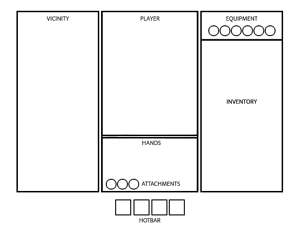
Inventory screen sections
- Vicinity - Items in a player's vicinity that the player is not carrying. Only displays items in very close proximity to your current position. To pick up an item, click and drag it into your inventory with the left mouse button, or alternatively double-clicking it with the left mouse button will add it to your inventory if there is enough space available.
- Character - Visualization of a player's character. Displays which clothes the player is wearing at the moment, as well as status indicator icons related to player health.
- Hands - Displays the item that the player is currently holding in their hands. Your view of this item can be rotated by clicking and holding the left mouse button.
- Inventory - Items that the player is currently carrying. To rearrange items, click and hold the left mouse button over an item and drag it to another open area of your inventory.
- Equipped items - On the top of the fourth panel there are slots where uniforms and other accessories and weapons take place. (0.63)
- Attachment Slots - Attachments that are currently equipped to the item being viewed, either in the player's hands or on the ground. Attachments can be detached or reattached by dragging them from the weapon or dragging them on top of it.
- Hotbar - Items from the player's inventory can be assigned to each of these slots. Each slot corresponds with a number (1 to 0 from left to right at the top of your keyboard). The number of available slots on your hotbar is determined by the clothing you are wearing, and these slots are not for storage; they are only used for assigning key bindings. Once a hotbar slot is assigned to an item by dragging the item into the slot, the player can put it into their hands slot without entering the inventory screen by pressing the corresponding number key. It can then be put away afterward by pressing the same assigned key again.
Item Size & Weight
See Also: Stamina
Items can be managed and stored in a player's inventory (Tab ↹ by default) or held in their hands. An item's inventory size is represented in rows and columns (e.g. 1x1, 2x3, 4x4) in the inventory screen. Items can be rotated by dragging the item and pressing spacebar.
In addition to size, all items have Weight to them as well. While an item's Weight generally does not change the speed at which a character uses the item (for items that impede movement or actions see: Heavy Items) an item's weight adds to the overall load a survivor is carrying. The more load weight a survivor has, the less maximum Stamina he or she will have available.