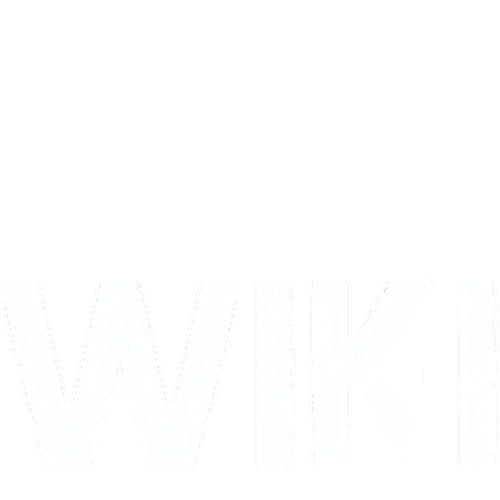A satellite image of Lingor Island.
Lingor Island is a South-American inspired tropical map used on unofficial DayZ servers. Lingor Island is slightly smaller than Chernarus. Where Chernarus is 14x12, Lingor Island is 10x10. Additionally, there is a much higher concentration of military grade (General Military, Barracks, Heli Crash Site) loot.
Differences in Lingor Island
- Can refuel a car at a gas station simply by parking near the pumps.
- DMR sniper rifle is zero-able.
- DMR loses the ability to work with Night Vision.
- New skins. (i.e. Bandit skin back - You will lose your ghillie suit if you kill someone and log back in.)
- Humanity system bug - If you're at 0 long enough, you lose your backpack completely.
- Many more vehicles.
Installation
Method One
- Install the DayZCommander (Instructions: Mod:How to install DayZ))
- Go to "install/update"
- Update Lingor
- Filter the servers by "Lingor"
- Select a server and play!
Method Two
- Have Arma 2 and Arma 2 operation arrowhead installed, the latest DayZ patch and the latest beta patch (you need this to play the normal map so you should have this already)
- Download: http://narod.ru/disk/59277481001.cc07e547f134147b9c7483dc603aded5/%40dayz_lingor_034_full.7z.html open it up and put contents (@dayz_lingor, @dayz_lingor_island) in your Operation Arrowhead folder. Choose to overwrite existing files. If using Steam, the default path is C:\Program Files\Steam\SteamApps\Common\Arma 2 Operation Arrowhead - (non-steam default path is C:\Program Files\Bohemia Interactive\ArmA 2)
- Start your game with shortcut "Launch Arma2 OA Beta Patch" (found in default install path) - (Steam Players with Combined Operations, start with -mod=Expansion\beta;Expansion\beta\Expansion;ca;@dayz_lingor_island;@dayz_lingor)
- From in-game Menu, choose "Expansions" and "Enable" all three Lingor mods.
- Choose "Yes" to restart game.
- From in-game Menu, choose "Multiplayer" and then "Filter" - set mission to "dayz lingor" and apply.
- ENJOY!

Screenshot showing the flora and building types of Lingor Island.