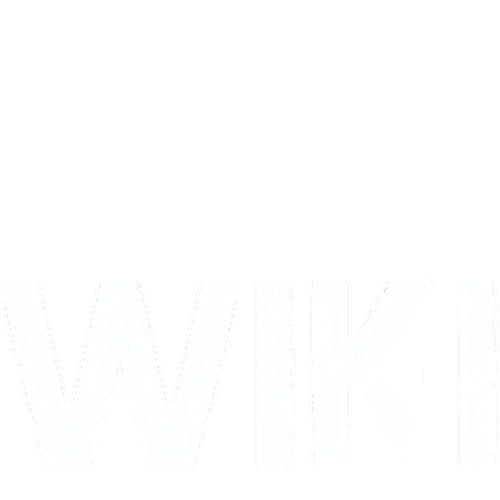This page covers the various 'Configurations for DayZ Standalone.
Controls

You'll need to familiarize yourself with the basic controls, to be able to control your character, and interact with others and the environment. You can access these from the in-game menu (Esc) and selecting controls-assignments. Additional controls can be accessed from the dropdown at the top of the control assignment menu. You can reconfigure the controls based on your own personal preferences.
The table shows the default controls-assignments of the game, found in the Options menu. Each key function can be customized.
Movement
| Key | Function |
|---|---|
| W / S | Move Forward/Backward. |
| W / S | Strafe Left/Right |
| Q / E | Lean Left/Right. Double tap to toggle. |
| Left ⇧ Shift | Hold to walk or run (whichever is not your current state). Double tap to toggle. |
| V | Vault. Step over low obstacles. |
| C | Stand Up |
| X | Toggle between crouch/stand |
| Z | Toggle between prone/stand |
Weapons
| Key | Function |
|---|---|
| LMB | Fire/swing weapon |
| Hold RMB | Hold Breath |
| R | Reload |
| T | Toggle Weapon mode. Automatic weapon to single shot. |
| Space | Raise Weapon |
| Ctrl + Space | Toggle Raise Weapon |
General
| Key | Function |
|---|---|
| Tab ↹ | Toggle inventory |
| Space | Toggle lower/raise of the item in your hands |
| Alt | Lock movement so that the mouse moves camera |
| ↵ Enter | Toggle between first and third person view |
| RMB | Hold to zoom/focus in the camera |
| Scroll wheel | Scroll through available actions |
| Scroll wheel click | Select action from available actions (use scroll wheel to initiate menu). Alternatively, use 'F'. |
| 0-9 | Hotkeys for 10 slots |
| F | Use. Alternatively, use Scroll wheel click. |
Communication
| Key | Function |
|---|---|
| / | Open text chat channel |
| Caps Lock | Hold to talk in voice chat. Double tap to lock voice chat on/off |
| F1 | Wave |
| F2 | Put your hands up (surrender) |
| F3 | Sit down |
| F4 | Taunt (Flip off) |
| F5 | Clap |
| F6 | Point |
| F7 | Thumbs up |
| F8 | Facepalm |
| F9 | Taunt (Cut throat) |
| F10 | Shhhh! |
Multiplayer
| Key | Function |
|---|---|
| P | List of players |
Changing Keybindings
As of change log 0.30.113860, DayZ SA does not offer many keybinding customizations within the game options. To view/change more keybindings, go to "C:\Users\(user-name)\My Documents\DayZ\", and open file "(steam-user-name). DayZProfile" with a basic text editor (e.g. notepad).
Video Settings
When you run the game for the first time, the auto-detect function will determine the best video settings for your hardware. To adjust your video settings, head into the Video Option menu by clicking on the Video button in the Main Menu.
Use these settings and file configs to get the best framerate: File:VideoSettingsGuide.jpg
See also: Tips for Getting Started.
Launch Options
There are a few different launch options that can be used:
| Option | Notes |
|---|---|
-window |
Launches the game in windowed mode. |
-nosplash |
Removes the Bohemia Interactive splash page, decreasing initial load times. |
-noPause |
Allows the game to run in the background while not focused. Useful for window mode or alt-tabbing. |
-cpuCount=x |
Defines number of CPUs/cores you have. Most systems are either 2 (dual-core), 4 (quad-core), or 8 (octa-core). |
-maxMem =x |
Defines the total amount of RAM your system has. Note 128mb is hard-coded minimum; 2047mb is soft-coded maximum, any value over 2GB might result into unforseen consequences! |
See also: Arma2: Startup Parameters.